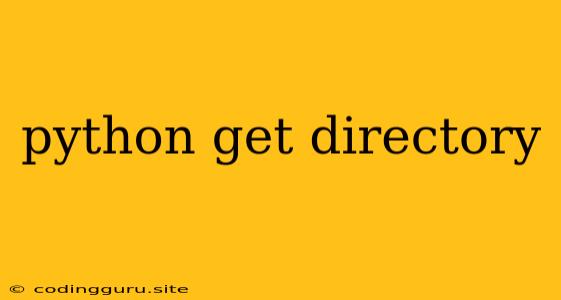Understanding Python's 'os' Module for Directory Operations
Python is a versatile programming language, and navigating your file system is a fundamental task for many scripts. When working with files and folders, the os module becomes your indispensable companion. Let's delve into the core functions of os that empower you to manage directories effectively in your Python programs.
The Power of os.getcwd()
The most basic question you might ask is, "Where am I currently located in my file system?" This is where os.getcwd() comes to the rescue. This function stands for "get current working directory," and it precisely tells you the absolute path of the directory your Python script is currently running in.
Example:
import os
current_directory = os.getcwd()
print("Current working directory:", current_directory)
This code snippet will output the full path to your current working directory on your system.
Navigating with os.chdir()
You might need to change the current directory within your script to access files or folders located elsewhere. This is where os.chdir() steps in. It allows you to switch the working directory to a new location.
Example:
import os
os.chdir("/home/user/Documents") # Change directory to Documents
print("New working directory:", os.getcwd())
This example changes the working directory to the 'Documents' folder within the 'user' home directory. You can replace these paths with your desired target directory.
Creating Directories with os.makedirs()
Creating new directories is a common requirement in Python projects. The os.makedirs() function provides an efficient way to do just that. It allows you to create a new directory, including any necessary parent directories.
Example:
import os
os.makedirs("my_new_directory/subfolder") # Creates nested directory structure
print("Directory created successfully.")
This example creates a directory structure with 'my_new_directory' as the main directory and 'subfolder' within it. If either directory doesn't exist, it will be created automatically.
Checking for Directory Existence with os.path.isdir()
Before attempting to interact with a directory, it's good practice to verify its existence. The os.path.isdir() function provides a straightforward way to check if a directory exists.
Example:
import os
directory_path = "/home/user/Downloads"
if os.path.isdir(directory_path):
print("Directory exists!")
else:
print("Directory does not exist.")
This example checks if the 'Downloads' directory within the 'user' home directory exists. It will print an appropriate message based on the result.
Listing Directory Contents with os.listdir()
To retrieve a list of files and subdirectories within a specific directory, you can use the os.listdir() function. This returns a list of names representing the items inside the specified directory.
Example:
import os
directory_path = "/home/user/Music"
contents = os.listdir(directory_path)
print("Contents of the directory:")
for item in contents:
print(item)
This example will list all the files and subdirectories within the 'Music' directory in the 'user' home directory.
Removing Directories with os.rmdir()
When you no longer need a directory, you can remove it using the os.rmdir() function. This function can only remove empty directories.
Example:
import os
os.rmdir("my_empty_directory")
print("Directory removed successfully.")
Remember to ensure the directory is empty before using os.rmdir() to avoid errors.
Handling Directories with Errors
When working with directories, unexpected situations can arise. It's essential to handle potential errors gracefully to prevent your script from crashing. You can use a try-except block to catch exceptions like FileNotFoundError, OSError, or PermissionError.
Example:
import os
try:
os.rmdir("nonexistent_directory") # Attempt to remove a non-existent directory
except FileNotFoundError:
print("Directory not found.")
except OSError:
print("Error removing directory.")
except PermissionError:
print("Permission denied to remove directory.")
This example demonstrates how to handle different types of errors that might occur when interacting with directories.
Conclusion
The os module in Python provides a powerful set of tools for managing directories effectively. Understanding the functions like os.getcwd(), os.chdir(), os.makedirs(), os.path.isdir(), os.listdir(), and os.rmdir() empowers you to navigate your file system, create and delete directories, and handle potential errors gracefully. By leveraging these functions, you can write more robust and efficient Python scripts that effectively interact with your directory structure.