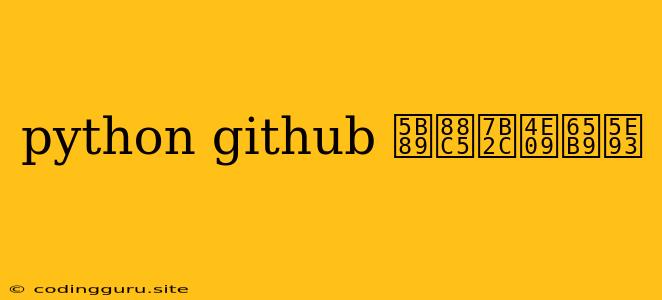Python, GitHub, and Installing Third-Party Libraries: A Comprehensive Guide
Python is a versatile and powerful programming language, and its popularity is fueled by the vast ecosystem of third-party libraries available. These libraries provide pre-written code for various tasks, saving you time and effort. GitHub, a popular platform for hosting and collaborating on code, is a valuable resource for finding and using these libraries. This guide will walk you through the process of installing third-party libraries in your Python projects, using GitHub as a source for these libraries.
Why Use Third-Party Libraries?
Imagine building a project from scratch. You'd need to write code for every single function, from basic mathematical operations to complex data analysis. Third-party libraries offer a solution to this. They contain pre-written code for common tasks, allowing you to focus on the unique aspects of your project.
Here are some key benefits of using third-party libraries:
- Time-Saving: Libraries eliminate the need to reinvent the wheel. Instead of writing code from scratch, you can leverage existing solutions.
- Code Quality: Libraries are often developed and maintained by experienced developers, ensuring a higher standard of code quality.
- Efficiency: Libraries often use optimized algorithms and techniques, resulting in more efficient code execution.
- Community Support: Libraries have active communities of users and developers, providing resources and support for troubleshooting and learning.
Finding Libraries on GitHub
GitHub is a treasure trove of open-source Python libraries. To find the right library for your project, you can use the following strategies:
- GitHub Search: Use the search bar on GitHub to find libraries related to your project's requirements. For example, searching for "python data analysis library" will return a list of relevant libraries.
- Read Documentation: Carefully read the documentation of each library to understand its features, capabilities, and installation instructions.
- Check Reviews and Star Ratings: Look at the number of stars and reviews on GitHub to get an idea of the library's popularity and user satisfaction.
Installing Third-Party Libraries in Python
pip, a package installer for Python, is the standard tool for installing libraries. Here's a step-by-step guide to installing a library using pip:
- Open Your Terminal: If you are using a Linux or macOS system, open your terminal. Windows users can use the Command Prompt or PowerShell.
- Use the
pipcommand: Type the following command, replacinglibrary_namewith the actual name of the library you want to install:pip install library_name - Wait for Installation: pip will download and install the library and its dependencies. You'll see a progress bar and messages indicating the installation process.
Example:
To install the popular NumPy library for numerical computations, you would run the following command:
pip install numpy
Using Third-Party Libraries in Your Code
Once installed, you can import and use the library in your Python code. Here's a simple example:
# Import the numpy library
import numpy as np
# Create a NumPy array
my_array = np.array([1, 2, 3, 4])
# Perform operations on the array
print(my_array.sum())
In this example, we import the numpy library using the import statement. We then use np.array() to create a NumPy array and utilize np.sum() to calculate the sum of its elements.
Managing Your Dependencies
As your project grows, you might need to manage multiple libraries. pip provides several useful commands for managing dependencies:
- List Installed Libraries:
pip list- Displays all libraries installed in your environment. - Uninstall Libraries:
pip uninstall library_name- Removes a library from your system. - Update Libraries:
pip install --upgrade library_name- Upgrades a library to the latest version. - Create a Requirements File:
pip freeze > requirements.txt- Generates a file containing a list of all installed libraries, which can be used to recreate the environment on other machines.
Common Issues and Solutions
Common Issues:
- Network Issues: If you encounter errors related to network connectivity, ensure you have a stable internet connection.
- Dependency Conflicts: Sometimes, different libraries require conflicting versions of other libraries. This can be resolved by using virtual environments, such as
venv, to isolate dependencies for each project. - Permission Errors: If you get permission errors during installation, try running pip with administrator privileges.
Solutions:
- Use a Virtual Environment: Virtual environments allow you to create isolated environments for each project, preventing dependency conflicts. To create a virtual environment, use the following command:
python -m venv my_env - Run
pipwith Administrator Privileges: On Windows, you can run pip with administrator privileges by right-clicking the Command Prompt or PowerShell and selecting "Run as administrator." On Linux and macOS, usesudo pip install library_name.
Conclusion
Third-party libraries are essential tools for Python developers, significantly simplifying and enhancing development processes. GitHub provides a vast collection of libraries, and pip offers a simple way to install and manage them. By understanding the process of finding, installing, and using libraries, you can leverage the vast Python ecosystem to build powerful and efficient projects. Always remember to prioritize security and choose reputable libraries from trusted sources.