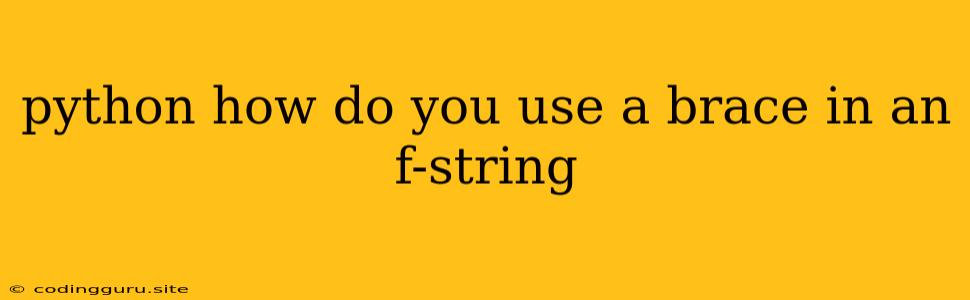Python: How Do You Use a Brace in an F-String?
F-strings, introduced in Python 3.6, offer a powerful and concise way to format strings. Their ability to embed expressions directly within the string makes them a popular choice for creating dynamic and readable code. However, you might encounter a situation where you need to include an actual brace ({) within an f-string, not as a placeholder for a variable. This can lead to confusion, as the brace is a key component of f-string syntax.
Let's delve into how to overcome this challenge and effectively use braces within your f-string expressions.
Understanding the F-String Syntax
F-strings rely on curly braces ({}) as placeholders for variables and expressions. When you place a variable or expression inside these braces, Python evaluates it and inserts the result into the string.
name = "Alice"
age = 30
message = f"Hello, my name is {name} and I am {age} years old."
print(message)
This will output:
Hello, my name is Alice and I am 30 years old.
The Challenge: Including Literal Braces
What if you want to print a string like "{name} is 30 years old"? This string contains literal curly braces, not as placeholders for variables. If you simply try:
name = "Alice"
message = f"{name} is 30 years old"
print(message)
Python will interpret the first brace as the beginning of a placeholder and throw an error:
Traceback (most recent call last):
File "", line 1, in
ValueError: f-string: single '}' is not allowed
The Solution: Escaping Braces
To include literal curly braces in your f-string, you need to escape them using double braces {{ and }}. Each pair represents a single literal brace.
name = "Alice"
message = f"{{name}} is 30 years old"
print(message)
This will correctly output:
{name} is 30 years old
Explanation
By using double braces, you tell Python that these are literal braces and should not be interpreted as placeholders.
Further Examples
Here are a few more examples to illustrate the usage:
1. Formatting a JSON String:
data = {"name": "Alice", "age": 30}
json_string = f"{{'name': '{data['name']}', 'age': {data['age']}}}"
print(json_string)
Output:
{'name': 'Alice', 'age': 30}
2. Complex Data Structures:
person = {"name": "Bob", "address": {"street": "123 Main St", "city": "Anytown"}}
formatted_address = f"Bob lives at {{'street': '{person['address']['street']}', 'city': '{person['address']['city']}'}}"
print(formatted_address)
Output:
Bob lives at {'street': '123 Main St', 'city': 'Anytown'}
Key Points to Remember
- Double Braces: Escape literal braces using
{{and}}within f-strings. - Avoid Single Braces: Using a single brace (
{) within an f-string will trigger an error. - Clarity: While f-strings are powerful, ensure your code remains clear and easy to understand. Avoid excessive nesting of braces, and consider using a more explicit approach if needed.
Conclusion
Mastering f-strings with literal braces empowers you to craft flexible and dynamic strings while maintaining readability and accuracy in your Python code. By understanding the escaping mechanism with double braces, you can effectively include any desired character within your f-string expressions, opening up even more possibilities for string manipulation and formatting in your Python programs.