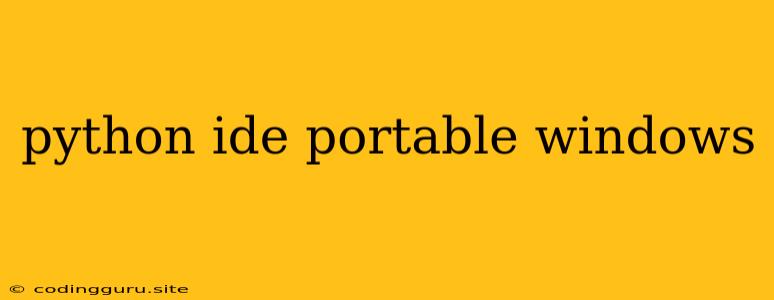Searching for the Perfect Python IDE: A Portable Solution for Windows Users
Are you a Python programmer who loves the flexibility of working on the go? Or maybe you're just starting out with Python and want a development environment that's easy to set up and use without having to worry about installations? If so, you're in the right place. This article will explore the world of portable Python IDEs for Windows users, providing you with the tools and information needed to find the ideal solution for your coding adventures.
Why Choose a Portable Python IDE?
Let's start with the big question: why should you even consider using a portable Python IDE? Here are some key benefits:
- Convenience: No need for installation! Simply download the IDE, unzip it, and you're good to go. This means you can start coding right away, even on a new computer or without administrator privileges.
- Flexibility: Take your development environment anywhere you want. Carry it on a USB drive, store it on a cloud service, or even run it from a portable hard drive. This makes it perfect for working from different locations or sharing your setup with others.
- No System Changes: Portable IDEs don't require you to make any modifications to your Windows system. This means you can avoid potential conflicts with other programs or accidental changes to your system settings.
- Great for Beginners: A portable Python IDE makes it extremely easy to start learning Python without having to worry about complex installation processes or system dependencies.
Popular Portable Python IDEs for Windows
Now let's dive into some of the most popular and powerful portable Python IDEs available for Windows users:
1. Thonny: Thonny is a beginner-friendly IDE that comes in a portable version. It's designed to make learning Python easier with its intuitive interface, debugger, and variable inspector.
2. Portable Python: This is a collection of pre-compiled Python versions and a variety of tools, including the IDLE editor, packaged into a portable form.
3. PyScripter: A free and open-source IDE with a focus on Python. It offers features like code completion, syntax highlighting, and debugger.
4. Portable Sublime Text: Sublime Text is a popular general-purpose text editor that can be made portable. While not strictly an IDE, it can be customized with Python packages to become a powerful Python development environment.
5. Portable Visual Studio Code: Visual Studio Code (VS Code) is a powerful and popular code editor that can be used for various programming languages, including Python. Its portability allows you to take advantage of its powerful features, such as extensions, debugging, and code completion, wherever you go.
Choosing the Right Portable Python IDE
With so many great options, how do you choose the right portable Python IDE for your needs? Here are some factors to consider:
- Experience Level: If you're a beginner, Thonny might be the perfect choice due to its simplicity and ease of use. For more experienced programmers, PyScripter or VS Code could offer more advanced features.
- Features: Consider the features you need, such as debugging capabilities, code completion, syntax highlighting, and integrated terminals.
- Customization: Do you want to customize your IDE with plugins or extensions? Some IDEs like VS Code and Sublime Text provide excellent extension support.
- Performance: Make sure the IDE runs smoothly on your system and doesn't consume too much memory or processing power.
Using a Portable Python IDE: A Step-by-Step Guide
Once you've selected a portable Python IDE, here's how to use it:
- Download: Find the portable version of your chosen IDE online.
- Unzip: Extract the downloaded file to a location of your choice. For example, you can create a folder on your USB drive.
- Run: Find the executable file within the unzipped folder and double-click it to launch the IDE.
- Start Coding: The IDE should be ready to go. You can now create new Python files, write your code, and run your programs.
Tips for Working with Portable Python IDEs
Here are a few tips to maximize your experience with portable Python IDEs:
- Keep it Updated: Make sure to update your portable IDE regularly to benefit from bug fixes, new features, and security patches.
- Manage Dependencies: Some portable IDEs might require you to install additional packages or libraries, so be prepared for that.
- Backups: It's always a good idea to create backups of your portable IDE folder, especially if you're making significant changes or customizations.
- Experiment: Don't be afraid to try out different portable Python IDEs until you find one that perfectly suits your workflow and preferences.
Conclusion
Portable Python IDEs offer a fantastic solution for programmers who need a flexible, convenient, and portable development environment. Whether you're a seasoned developer or just starting out, there's a portable IDE out there for you. Explore the options, consider your needs, and start coding from anywhere!