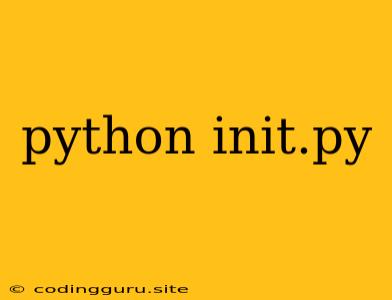The Significance of __init__.py in Python: A Comprehensive Guide
In the vast landscape of Python programming, the seemingly innocuous file named __init__.py plays a pivotal role in structuring and organizing your code. This seemingly simple file serves as a powerful tool for managing your Python packages, and understanding its purpose is crucial for building well-organized and maintainable codebases.
What is __init__.py and Why Does It Matter?
At its core, __init__.py acts as a marker file for Python. Its mere presence within a directory signals to Python that this directory is a package. A package, in simple terms, is a collection of modules and sub-packages that group related functionality. Think of it as a container for organizing your Python code.
For instance, you could create a package called my_package to house various modules related to data analysis. This my_package directory would contain the __init__.py file and other Python modules like data_preprocessing.py, data_visualization.py, etc. By having __init__.py, you tell Python: "Hey, treat this directory as a proper package, not just a random folder with some Python code."
The Power of __init__.py
The real magic of __init__.py lies in its ability to control the behavior of your package. It allows you to:
1. Define Package-Level Attributes:
- You can use
__init__.pyto set up variables or functions that are accessible throughout your entire package. This is particularly useful for sharing resources or providing a consistent interface for your package's functionality.
# my_package/__init__.py
import my_module1
import my_module2
VERSION = "1.0.0"
def greet():
print("Welcome to my_package!")
In this example, VERSION and the greet() function are now accessible from any part of your package.
2. Control Package Imports:
__init__.pyallows you to specify which modules or sub-packages are automatically imported when you import the entire package.
# my_package/__init__.py
from . import my_module1
from . import my_module2
# This line makes the greet function accessible without
# explicitly importing it
from . import greet
Now, if you import my_package in another script:
import my_package
my_package.greet() # This works!
You can also import specific sub-packages or modules directly:
from my_package import my_module1
my_module1.some_function()
3. Create a Sub-Package:
__init__.pyhelps you build hierarchical packages. You can create a sub-package within your existing package, and each sub-package will also need its own__init__.py.
my_package/
__init__.py
my_module1.py
my_module2.py
sub_package/
__init__.py
sub_module1.py
sub_module2.py
4. Utilize __all__ for Controlled Exports:
- The
__all__variable within__init__.pyallows you to explicitly specify which names should be exported when someone imports the package using a wild-card import (from my_package import *).
# my_package/__init__.py
__all__ = ['my_module1', 'my_module2', 'greet']
Now, only my_module1, my_module2, and the greet function are exported:
from my_package import *
greet() # This works!
my_module1.some_function() # This works!
Key Points to Remember:
- An empty
__init__.pyfile is sufficient to mark a directory as a package. __init__.pyallows you to control the way your package is imported and used.- It's a powerful tool for organizing large codebases, especially when collaborating with others.
Best Practices:
- Keep
__init__.pyconcise and focused on managing package-level concerns. - Use comments to explain the purpose of each import or assignment.
- Avoid unnecessary wild-card imports within
__init__.pyto maintain clarity.
Conclusion
__init__.py is a cornerstone of Python's packaging system. It provides the framework for organizing your code into manageable and modular units, enhancing reusability and maintainability. By leveraging the capabilities of __init__.py, you can build robust, well-structured Python packages that are easy to understand and maintain.