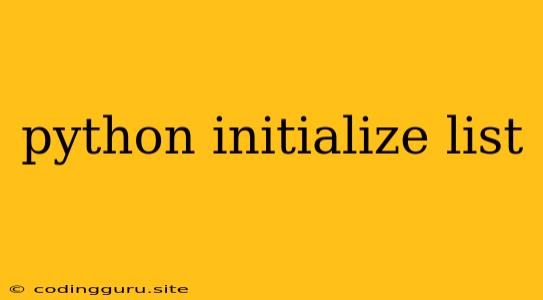How to Initialize a List in Python
In the realm of programming, lists are fundamental data structures used to store collections of elements. Python, known for its simplicity and readability, provides a straightforward way to initialize lists. This article delves into the various methods for initializing lists in Python, catering to different scenarios and needs.
What is List Initialization?
List initialization refers to the process of creating a new list and assigning initial values to its elements. Think of it as setting the stage for your list, giving it the elements it needs to start working with.
Basic List Initialization: The Brackets Approach
The most common and intuitive way to initialize a list in Python is using square brackets []. You can simply enclose the desired elements within these brackets, separated by commas.
# Empty list
my_list = []
# List with pre-defined elements
numbers = [1, 2, 3, 4, 5]
names = ["Alice", "Bob", "Charlie"]
Using the list() Constructor
Python also provides a built-in list() constructor to create a list. You can use this constructor to initialize a list with different types of data or even convert other iterables, such as strings or tuples, into lists.
# Initializing from another iterable
my_list = list("Hello") # Output: ['H', 'e', 'l', 'l', 'o']
my_list = list(range(10)) # Output: [0, 1, 2, 3, 4, 5, 6, 7, 8, 9]
List Comprehension: A Concise Way to Initialize
For more complex scenarios, list comprehension offers a concise and elegant way to initialize lists based on existing sequences or conditions. It uses a compact syntax, allowing you to generate elements based on a specific logic.
# Squaring numbers from 1 to 5
squares = [x**2 for x in range(1, 6)] # Output: [1, 4, 9, 16, 25]
# Extracting even numbers from a list
numbers = [1, 2, 3, 4, 5, 6]
even_numbers = [x for x in numbers if x % 2 == 0] # Output: [2, 4, 6]
Using the append() Method for Dynamic Initialization
While the methods discussed so far initialize lists with predefined elements, you might need to populate a list dynamically during runtime. Python's append() method allows you to add elements to a list one at a time.
# Initializing an empty list
my_list = []
# Adding elements dynamically
my_list.append(10)
my_list.append("Python")
my_list.append(True)
Initializing Lists with Specific Values
In certain situations, you might want to initialize a list with a specific number of elements, each having a particular value. Python provides a convenient way to do this using the * operator.
# Initializing a list with 5 zeros
zeros = [0] * 5 # Output: [0, 0, 0, 0, 0]
# Initializing a list with 3 strings "Hello"
greetings = ["Hello"] * 3 # Output: ['Hello', 'Hello', 'Hello']
Key Considerations
1. Data Types: Remember that lists in Python can store elements of different data types.
2. Mutability: Lists are mutable, meaning you can modify their elements after initialization.
3. Performance: While list comprehension is often more efficient than using loops, its performance can depend on the complexity of the logic involved.
4. Best Practices: Choose the initialization method that best suits your needs and promotes code clarity and readability.
Conclusion
Initializing a list is a fundamental step in Python programming. Whether you need to create an empty list, fill it with pre-defined elements, or generate them dynamically, Python provides various methods to suit your purpose. Understanding these methods empowers you to work effectively with lists, a crucial data structure in Python development.