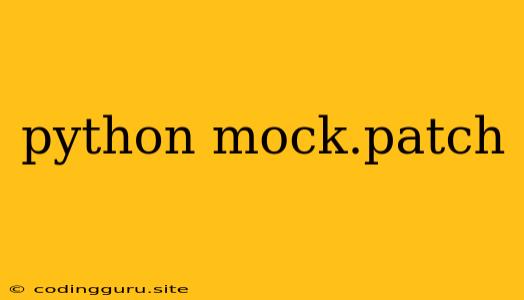Mastering the Art of Mocking in Python with mock.patch
In the realm of software development, especially when working with complex systems and intricate dependencies, testing becomes a paramount concern. Ensuring the reliability and robustness of your code requires meticulous testing, but sometimes, dependencies can hinder this process. This is where the power of mocking comes into play.
Mocking allows you to create simulated versions of external dependencies within your code, enabling you to isolate and test individual components without relying on real-world interactions. Python's unittest.mock module offers a robust set of tools for crafting mocks, and among these, mock.patch stands out as a versatile and powerful technique.
Let's delve deeper into the world of mock.patch and discover how it empowers you to write more effective and reliable tests.
Understanding mock.patch
At its core, mock.patch provides a mechanism to replace specific objects or functions within your code with mock counterparts during the execution of your tests. This replacement happens dynamically, allowing you to control the behavior of these objects or functions within the scope of your tests.
How mock.patch Works
mock.patch operates on the principle of "patching" the original object or function with a mock version. This patching occurs through a process called "context management," often achieved using the with statement.
Imagine a scenario where your code interacts with an external API. You want to test a function that calls this API, but you don't want the actual API call to happen during your test run. mock.patch allows you to create a mock version of the API, effectively controlling how it behaves within your test environment.
Key Concepts and Examples
1. Replacing Functions
Let's start with a simple example where we want to replace a function called send_request with a mock version. This function might normally send an HTTP request to an external API, but we want to control its behavior during testing.
from unittest import mock
from unittest import TestCase
class MyTestCase(TestCase):
@mock.patch("my_module.send_request")
def test_send_request(self, mock_send_request):
# Mock the response from the API
mock_send_request.return_value = {"status": "success"}
# Call the function that uses send_request
result = my_module.process_data()
# Assert that the function behaves as expected
self.assertEqual(result, "Processed successfully")
# Verify that send_request was called with the expected arguments
mock_send_request.assert_called_once_with("https://api.example.com")
# Verify that the mock function was called with the expected arguments
mock_send_request.assert_called_with('https://api.example.com')
In this example, mock.patch is used to replace the send_request function in the my_module with a mock. We then configure the mock to return a specific response when called, ensuring our test runs smoothly and predictably.
2. Replacing Objects
mock.patch is not limited to replacing functions. It can also be used to replace entire objects. Consider a scenario where you have a class called Database that interacts with a real database. For testing, you want to replace this class with a mock object to avoid actual database interactions.
from unittest import mock
from unittest import TestCase
class MyTestCase(TestCase):
@mock.patch("my_module.Database")
def test_database_interaction(self, mock_database):
# Mock the database object
mock_database.return_value.query.return_value = ["data1", "data2"]
# Create an instance of the class that uses Database
my_object = my_module.MyClass()
# Call a function that interacts with the database
result = my_object.fetch_data()
# Assert that the function behaves as expected
self.assertEqual(result, ["data1", "data2"])
# Verify that the database object was created
mock_database.assert_called_once()
# Verify that the query method was called
mock_database.return_value.query.assert_called_once()
Here, we use mock.patch to replace the Database class with a mock. We then configure the mock to return a set of sample data when its query method is called, controlling the behavior of the database interactions within the test.
3. Using side_effect
Often, you might want to simulate different behavior based on the input arguments to your mocked object or function. The side_effect attribute of a mock allows you to achieve this by providing a function or iterable that determines the mock's return value.
from unittest import mock
from unittest import TestCase
class MyTestCase(TestCase):
@mock.patch("my_module.send_request")
def test_send_request_with_side_effect(self, mock_send_request):
# Define a side effect that returns different responses based on input
def side_effect_function(url):
if url == "https://api.example.com/success":
return {"status": "success"}
else:
raise Exception("Invalid URL")
mock_send_request.side_effect = side_effect_function
# Call the function that uses send_request
result = my_module.process_data("https://api.example.com/success")
# Assert that the function behaves as expected
self.assertEqual(result, "Processed successfully")
# Call the function with an invalid URL
with self.assertRaises(Exception):
my_module.process_data("https://invalid.url.com")
This example demonstrates how side_effect allows us to create mock behavior that responds dynamically to input, simulating more realistic scenarios during testing.
4. Using spec and spec_set
It's essential to ensure that your mocks behave as expected and align with the original object or function they are replacing. mock.patch offers spec and spec_set arguments for this purpose.
spec- This argument takes the original object or function as input, allowing the mock to inherit its attributes and methods. This helps prevent accidental usage of unmocked attributes or methods.spec_set- This argument enforces strict behavior on the mock. Any attempt to access attributes or call methods that are not defined in the original object or function will raise an exception.
from unittest import mock
from unittest import TestCase
class MyTestCase(TestCase):
@mock.patch("my_module.Database", spec=my_module.Database)
def test_database_interaction_with_spec(self, mock_database):
# ... your test code ...
By using spec or spec_set, you ensure that your mocks maintain the expected behavior of the original objects or functions, preventing unexpected test failures.
Best Practices for Mocking with mock.patch
- Keep Mocks Focused: Aim to mock only the specific objects or functions you need to isolate during your test. Over-mocking can introduce unnecessary complexity and obscure your testing intent.
- Use
specorspec_set: Employ these arguments to enforce the intended behavior of your mocks, preventing unexpected errors and ensuring your tests are more robust. - Document Mocks: Clearly document your mock setup and behavior within your test code. This documentation will help others understand the assumptions and expectations of your tests.
- Embrace Simplicity: Strive for clear and concise mocks that accurately represent the behavior you want to test. Avoid overly complex mock setups that can become difficult to maintain.
Conclusion
mock.patch empowers you to write effective and comprehensive tests by allowing you to control the behavior of external dependencies within your code. This technique is crucial for isolating components, ensuring test reliability, and simplifying the testing process. By mastering the art of mocking with mock.patch, you can enhance your testing practices and build more robust and reliable software.