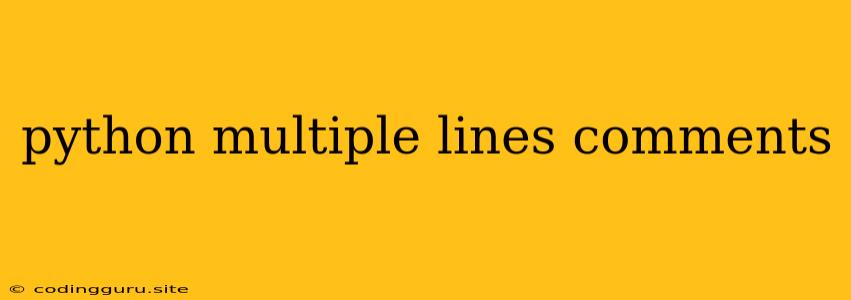Understanding Multi-Line Comments in Python
Python, a versatile and widely-used programming language, offers various ways to write code effectively. One of the essential aspects of code clarity is the use of comments. Comments help explain the code's purpose, functionality, and logic, making it easier to understand and maintain. While single-line comments are commonly used, Python also provides a convenient method for writing multi-line comments. This article will explore how to create multi-line comments in Python, their benefits, and best practices for using them.
Why Use Multi-Line Comments?
Multi-line comments are essential for:
- Documenting complex sections of code: When dealing with intricate logic or algorithms, multi-line comments help explain the code's functionality in detail.
- Commenting out blocks of code: Multi-line comments allow you to temporarily disable large portions of code during testing or debugging.
- Providing context and background information: Multi-line comments can be used to include information about the code's purpose, author, or any relevant external factors.
How to Write Multi-Line Comments in Python
Python uses triple quotes (""" or ''') to create multi-line comments. Everything enclosed within these triple quotes is treated as a comment and is ignored by the Python interpreter.
Example:
"""
This is a multi-line comment.
It can span multiple lines
and is ignored by the Python interpreter.
"""
print("This line will be executed.")
In this example, the entire block enclosed in triple quotes is treated as a comment. The print() statement will still be executed as it's outside the comment block.
Best Practices for Multi-Line Comments
While multi-line comments are a powerful tool, using them effectively is crucial for maintaining code readability and clarity. Here are some best practices:
- Keep comments concise and informative: Avoid lengthy and unnecessary comments. Focus on providing clear explanations of the code's purpose and logic.
- Use consistent indentation: Indenting multi-line comments helps align them with the surrounding code and improves readability.
- Use descriptive language: Choose words that accurately reflect the purpose of the code and the comment.
- Comment out code selectively: Use multi-line comments to temporarily disable blocks of code, but avoid commenting out entire sections of code unless it's absolutely necessary.
- Update comments regularly: Ensure that comments remain up-to-date as you modify the code.
Conclusion
Multi-line comments are a valuable tool for enhancing code clarity and readability in Python. By using them effectively, you can improve the maintainability of your code and make it easier for others to understand. Remember to adhere to best practices and update comments regularly to ensure their accuracy and relevance.