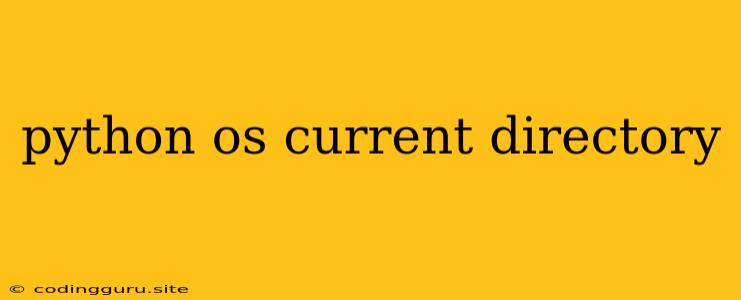Navigating the Python World: Understanding Your Current Directory
In the realm of Python programming, understanding your current directory is a fundamental skill. It forms the bedrock of file management, allowing you to access and manipulate files within your project. This article will delve into the intricacies of os.getcwd(), the Python function that empowers you to find your current working directory.
What is a Current Directory?
Imagine a file system as a complex network of folders and files. Each time you open a terminal or start a Python script, you're situated within a specific directory. This is your current directory, the base point from which your operations are performed. For instance, if you're working on a project called "MyProject" and it resides in the "Documents" folder on your computer, your current directory would be "Documents/MyProject".
Why is Knowing Your Current Directory Important?
Knowing your current directory is paramount because:
- File Access: When you try to open or modify files using Python, the program uses the current directory as a starting point. If you want to work with a file named "data.txt" located within your project folder, your script needs to be aware of where to locate it.
- Relative Paths: You can specify file paths relative to the current directory using dot notation. For example, "data.txt" will refer to the file "data.txt" within the current directory.
- Avoiding Errors: An incorrect current directory can lead to frustrating file-not-found errors.
Introducing os.getcwd()
Python's os module provides a powerful set of functions for interacting with the operating system. The getcwd() function within the os module acts as your compass in the file system, enabling you to determine your current location.
Syntax:
import os
current_directory = os.getcwd()
print(current_directory)
Explanation:
import os: This line imports theosmodule, giving you access to its functions.os.getcwd(): This function call returns the current working directory as a string.print(current_directory): This line displays the current directory on your console.
Practical Examples
Let's illustrate the use of os.getcwd() with a few scenarios:
1. Printing the Current Directory:
import os
print("Current working directory:", os.getcwd())
This simple code snippet will print a message followed by the current directory where the script is running.
2. Combining os.getcwd() with Other Functions:
import os
current_directory = os.getcwd()
file_path = os.path.join(current_directory, "data.txt")
print(f"File path: {file_path}")
Here, we use os.getcwd() to retrieve the current directory and combine it with the "data.txt" file name using os.path.join(). This ensures the correct file path is constructed, regardless of your current location.
3. Changing the Current Directory:
import os
os.chdir("..") # Moves to the parent directory
print("New current directory:", os.getcwd())
This example demonstrates using os.chdir() to change the current directory. In this case, it navigates to the parent directory of the current directory.
Exploring the os Module
The os module offers a plethora of functions for file and directory manipulation. Here are some examples that complement os.getcwd():
os.listdir(path): Lists the contents of a directory. You can provide a path relative to the current directory or an absolute path.os.makedirs(path, exist_ok=True): Creates a new directory. Theexist_ok=Trueparameter prevents errors if the directory already exists.os.path.isfile(path): Checks if a given path points to a file.os.path.isdir(path): Checks if a given path points to a directory.
Conclusion
Understanding your current directory is crucial for navigating the Python file system. The os.getcwd() function is your indispensable tool for determining your current location and constructing file paths. By mastering these fundamental concepts, you'll unlock a world of possibilities for file management and efficient program execution.