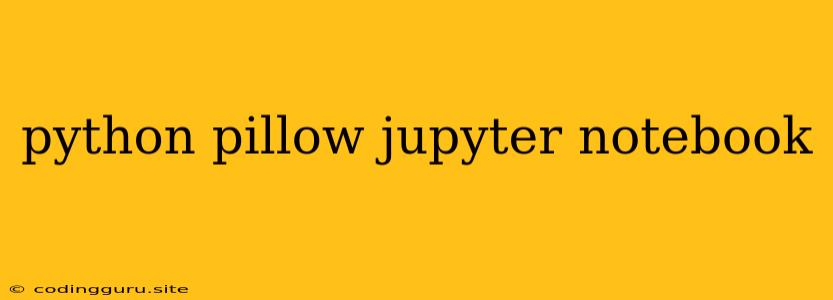Unlocking the Power of Images with Python Pillow in Jupyter Notebook
Have you ever wanted to manipulate images directly within your Python code? Jupyter Notebook, with its interactive nature, offers a fantastic platform for exploring and experimenting with image processing. And the key tool that empowers you to do this is Python Pillow, a powerful image processing library. Let's delve into how you can harness the capabilities of Pillow within Jupyter Notebook to bring your image manipulation dreams to life!
What is Pillow?
Pillow is a friendly fork of the PIL (Python Imaging Library). It provides a comprehensive toolkit for working with images in Python, offering a wide range of features, including:
- Opening and saving images: Load images in various formats (JPEG, PNG, GIF, etc.) and save them back in your desired format.
- Image manipulation: Resize, crop, rotate, and flip images, adjust brightness and contrast, apply filters, and even draw shapes and text.
- Color manipulation: Convert images to grayscale, adjust color palettes, and experiment with color transformations.
- Pixel-level access: Dive deep into the individual pixels of an image to perform advanced manipulations.
Setting up Pillow in Jupyter Notebook
Getting started with Pillow in Jupyter Notebook is a breeze. Follow these steps:
-
Install Pillow: If you haven't already, install Pillow using
pip:pip install pillow -
Import Pillow: In your Jupyter Notebook cell, import the necessary module:
from PIL import Image
Basic Image Operations with Pillow
Let's walk through some essential image operations you can perform with Pillow:
Opening and Displaying Images
from PIL import Image
# Open the image
image = Image.open('your_image.jpg')
# Display the image
image.show()
Resizing Images
from PIL import Image
# Open the image
image = Image.open('your_image.jpg')
# Resize the image
resized_image = image.resize((256, 256))
# Display the resized image
resized_image.show()
Cropping Images
from PIL import Image
# Open the image
image = Image.open('your_image.jpg')
# Crop the image
cropped_image = image.crop((50, 50, 200, 200))
# Display the cropped image
cropped_image.show()
Rotating Images
from PIL import Image
# Open the image
image = Image.open('your_image.jpg')
# Rotate the image by 90 degrees
rotated_image = image.rotate(90)
# Display the rotated image
rotated_image.show()
Advanced Image Manipulation with Pillow
Pillow goes beyond basic operations and offers powerful tools for image manipulation:
Applying Filters
from PIL import Image, ImageFilter
# Open the image
image = Image.open('your_image.jpg')
# Apply a blur filter
blurred_image = image.filter(ImageFilter.BLUR)
# Display the filtered image
blurred_image.show()
Color Transformations
from PIL import Image
# Open the image
image = Image.open('your_image.jpg')
# Convert to grayscale
grayscale_image = image.convert('L')
# Display the grayscale image
grayscale_image.show()
Drawing Shapes and Text
from PIL import Image, ImageDraw
# Open the image
image = Image.open('your_image.jpg')
# Create a drawing object
draw = ImageDraw.Draw(image)
# Draw a rectangle
draw.rectangle((50, 50, 150, 150), outline='red', width=5)
# Draw text
draw.text((100, 100), "Hello, World!", fill='white')
# Display the modified image
image.show()
Beyond the Basics: Pillow's Versatility
Pillow is a versatile library with much more to offer. Here are some other areas where Pillow shines:
- Image Segmentation: Use Pillow's image processing capabilities to segment images into different regions, enabling tasks like object detection.
- Image Recognition: Combine Pillow with other libraries like OpenCV to perform basic image recognition tasks.
- Image Compression: Experiment with different image compression techniques to optimize file sizes.
- Image Stitching: Merge multiple images into a single panorama using Pillow's image manipulation features.
Benefits of Using Pillow in Jupyter Notebook
- Interactive Exploration: Jupyter Notebook provides a perfect environment for experimenting with image processing techniques. You can try different operations and view results in real-time.
- Code Organization: Structure your image processing code within Jupyter Notebook cells, making it easy to organize, reuse, and share your work.
- Visual Feedback: Visually inspect your image transformations and results, making it easy to assess the effectiveness of your manipulations.
- Data Visualization: Combine Pillow with other visualization libraries like Matplotlib to create insightful data visualizations based on image data.
Conclusion
Pillow empowers you to harness the power of image processing within the interactive environment of Jupyter Notebook. Whether you're a beginner or an experienced programmer, Pillow provides a user-friendly and powerful way to manipulate images, explore visual data, and bring your creative ideas to life. So, jump into Jupyter Notebook, install Pillow, and unlock the possibilities of image processing today!