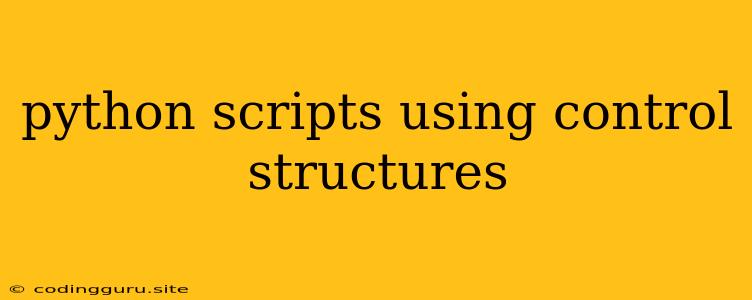Python Scripts Using Control Structures: A Comprehensive Guide
Python scripts are powerful tools that can automate tasks and streamline your workflow. But what truly elevates their capabilities are control structures, which allow you to dictate the flow of your code and achieve complex logic. This guide delves into the essential control structures in Python and demonstrates how to effectively utilize them within your scripts.
What are Control Structures?
Control structures are the building blocks of any programming language. They provide a way to control the execution of code based on certain conditions or by repeating specific actions. Think of them as traffic signals for your scripts, directing the flow of execution based on specific rules.
Essential Control Structures in Python
1. if, elif, and else Statements:
- The
ifstatement lets you execute code only if a specific condition is True. elif(short for "else if") allows you to check additional conditions if the previousiforelifconditions were False.- The
elsestatement provides a fallback option that runs if none of the preceding conditions are met.
age = int(input("Enter your age: "))
if age < 18:
print("You are a minor.")
elif age >= 18 and age < 65:
print("You are an adult.")
else:
print("You are a senior citizen.")
2. for Loops:
forloops iterate over a sequence of items, executing a block of code for each item in the sequence.
fruits = ["apple", "banana", "cherry"]
for fruit in fruits:
print(f"I like {fruit}")
3. while Loops:
whileloops continue to execute a block of code as long as a certain condition remains True.
count = 0
while count < 5:
print(count)
count += 1
4. break and continue Statements:
breakstatement exits the current loop entirely.continuestatement skips the current iteration of the loop and moves to the next one.
numbers = [1, 2, 3, 4, 5]
for number in numbers:
if number == 3:
break # Stop the loop if the number is 3
print(number)
for number in numbers:
if number == 3:
continue # Skip the number 3
print(number)
Applying Control Structures in Python Scripts
1. User Input Validation:
while True:
age = int(input("Enter your age (must be between 1 and 120): "))
if 1 <= age <= 120:
print("Valid age!")
break
else:
print("Invalid age. Please enter a number between 1 and 120.")
2. File Processing:
with open("data.txt", "r") as file:
for line in file:
if "keyword" in line:
print(line.strip())
3. Conditional Logic:
def calculate_discount(price, is_member):
if is_member:
return price * 0.9 # 10% discount for members
else:
return price # No discount for non-members
Tips for Using Control Structures Effectively
- Clear Naming: Choose descriptive variable and function names to make your code more readable.
- Indentation: Proper indentation is crucial in Python. Ensure that the code within each block is indented consistently.
- Code Comments: Add comments to explain complex logic or clarify the purpose of your code.
- Avoid Nested Loops: Excessive nesting can make your code difficult to understand. Try to simplify your logic when possible.
- Use Functions: Break down your code into smaller, reusable functions to enhance readability and maintainability.
Conclusion
Control structures are essential tools in Python scripting. They provide the power to control the flow of execution, allowing you to write scripts that handle complex logic and respond dynamically to changing conditions. By mastering these structures and applying best practices, you can create Python scripts that are both efficient and elegant.