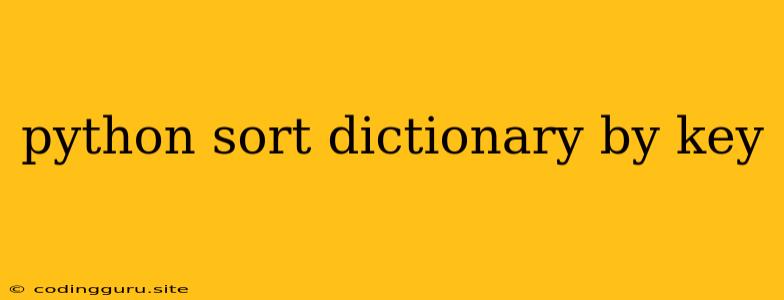Sorting Dictionaries by Key in Python
Dictionaries in Python are unordered collections of key-value pairs. This means that the order in which you insert items into a dictionary doesn't necessarily reflect the order in which they are stored. However, there are times when you need to sort a dictionary by its keys. This article will guide you through various methods to achieve this.
Why Sort Dictionaries by Key?
Sorting a dictionary by its keys can be useful in various scenarios. Here are a few examples:
- Displaying data in a specific order: If you need to present data from a dictionary in a sorted manner, sorting by keys provides a structured and readable output.
- Comparison: Sorting dictionaries by keys allows you to compare them easily for equality or other relations.
- Algorithmic efficiency: Certain algorithms might require input data to be sorted for optimal performance.
Techniques for Sorting Dictionaries by Key in Python
Python provides several approaches to sort dictionaries by keys. We will explore the most common and efficient ones:
1. Using the sorted() Function
The sorted() function is a built-in function in Python that returns a new sorted list from an iterable object. It can be used to sort a dictionary's keys and then iterate through the keys in the desired order.
my_dict = {'c': 3, 'a': 1, 'b': 2}
sorted_keys = sorted(my_dict)
for key in sorted_keys:
print(f"{key}: {my_dict[key]}")
# Output:
# a: 1
# b: 2
# c: 3
2. Using collections.OrderedDict
Python's collections module offers a special dictionary subclass called OrderedDict that preserves the order of insertion. While not strictly sorting by keys, it provides a way to maintain the order in which you add elements to the dictionary.
from collections import OrderedDict
my_dict = {'c': 3, 'a': 1, 'b': 2}
sorted_dict = OrderedDict(sorted(my_dict.items()))
for key, value in sorted_dict.items():
print(f"{key}: {value}")
# Output:
# a: 1
# b: 2
# c: 3
3. Sorting by Value (Optional)
While this article focuses on sorting dictionaries by keys, you might also need to sort by value. To achieve this, you can use the sorted() function with a custom lambda function to define the sorting criteria based on the value.
my_dict = {'c': 3, 'a': 1, 'b': 2}
sorted_items = sorted(my_dict.items(), key=lambda item: item[1])
for key, value in sorted_items:
print(f"{key}: {value}")
# Output:
# a: 1
# b: 2
# c: 3
Choosing the Right Method
The best approach for sorting a dictionary by keys depends on your specific needs and priorities:
sorted(): This is the most efficient way to get a sorted list of keys.OrderedDict: This is suitable when you need to maintain the order of insertion and access items in that order.- Sorting by Value: This is useful when you need to sort the dictionary based on the values instead of keys.
Conclusion
Sorting dictionaries by keys in Python is a simple yet powerful operation with various use cases. The sorted() function and OrderedDict class offer different ways to achieve this. Understanding these techniques allows you to manipulate and utilize dictionaries effectively for your specific data processing needs.