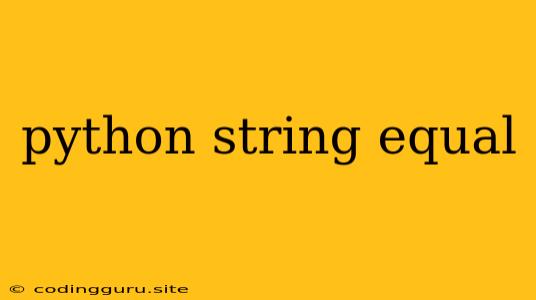Python String Equality: A Comprehensive Guide
In the realm of programming, comparing strings is a fundamental task that often arises. Python, renowned for its readability and versatility, offers several approaches to determine whether two strings are equal. Understanding these approaches is crucial for crafting efficient and accurate code.
The Double Equals (==) Operator
At its core, Python provides the == operator, which serves as the primary means for comparing strings. It evaluates whether the characters in two strings are identical in both content and order.
Example:
string1 = "Hello"
string2 = "Hello"
if string1 == string2:
print("The strings are equal.")
else:
print("The strings are not equal.")
Output:
The strings are equal.
The is Operator: Identity Comparison
While the == operator checks for content equality, the is operator probes deeper, examining whether two variables point to the same memory location. This distinction is particularly relevant when dealing with strings stored as objects.
Example:
string1 = "Hello"
string2 = "Hello"
string3 = string1
if string1 is string2:
print("string1 and string2 point to the same object.")
else:
print("string1 and string2 do not point to the same object.")
if string1 is string3:
print("string1 and string3 point to the same object.")
else:
print("string1 and string3 do not point to the same object.")
Output:
string1 and string2 do not point to the same object.
string1 and string3 point to the same object.
Key Points:
isoperator is a stronger comparison than==isexamines object identity, while==focuses on contentisis typically used when comparing references to the same object.
Case-Insensitive String Comparison
Real-world scenarios frequently necessitate case-insensitive string comparisons. Python provides methods like lower() and upper() to convert strings to lowercase or uppercase before comparison.
Example:
string1 = "Hello"
string2 = "hello"
if string1.lower() == string2.lower():
print("The strings are equal, ignoring case.")
else:
print("The strings are not equal, ignoring case.")
Output:
The strings are equal, ignoring case.
String Comparison Techniques: Beyond Equality
Python offers a comprehensive toolkit for string comparison beyond simple equality. Let's explore some of these techniques:
-
inoperator: Checks if a substring exists within a larger string.text = "The quick brown fox jumps over the lazy dog." if "fox" in text: print("The string 'fox' is present.") -
Comparison Operators: Less than (
<), greater than (>), less than or equal to (<=), greater than or equal to (>=) can be used to compare strings lexicographically based on their character ordering (ASCII values).string1 = "apple" string2 = "banana" if string1 < string2: print("string1 comes before string2 alphabetically.") -
startswith()andendswith(): Determine whether a string begins or ends with a specific substring.filename = "document.txt" if filename.endswith(".txt"): print("The filename has a '.txt' extension.")
String Equality: Applications and Best Practices
Understanding how to compare strings effectively is paramount in various Python applications:
- Data Validation: Ensuring user inputs conform to expected formats (e.g., email addresses, phone numbers).
- File Handling: Identifying files based on extensions or names.
- Web Scraping: Extracting specific information from web pages.
- Data Analysis: Grouping or filtering data based on string properties.
Best Practices for String Comparison:
- Choose the Right Operator: Use
==for content equality andisfor object identity. - Case Sensitivity: Be mindful of case sensitivity when comparing strings, especially when working with user input.
- Efficiency: For large datasets, consider using specialized libraries like
pandasfor string comparison.
Conclusion
Mastering string equality in Python is a fundamental skill for any developer. Choosing the appropriate comparison technique, understanding the nuances of is vs. ==, and applying case-insensitive methods when necessary are crucial for writing reliable and robust code. By leveraging the power of Python's string manipulation tools, you can effectively compare strings and build robust and efficient applications.