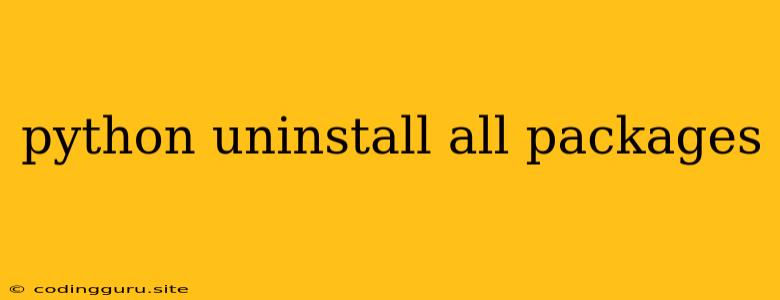Tired of Clutter? How to Uninstall All Python Packages in a Flash
Have you ever felt overwhelmed by the sheer number of Python packages cluttering up your environment? It happens to the best of us. Perhaps you're starting a fresh project, or maybe you just need to clean up after a marathon coding session. Whatever the reason, uninstalling all your Python packages can be a surprisingly useful task. But how do you go about it?
The Power of pip
The go-to tool for managing Python packages is pip, and it's surprisingly powerful. pip stands for "Pip Installs Packages", and it's responsible for installing, upgrading, and yes, uninstalling packages from your Python environment.
The Simple Solution: A Single Command
You might be thinking this requires a complex series of commands, but it's surprisingly straightforward:
pip freeze > requirements.txt
pip uninstall -y -r requirements.txt
Let's Break It Down:
pip freeze > requirements.txt: This command creates a file calledrequirements.txtthat lists all the packages currently installed in your Python environment.pip uninstall -y -r requirements.txt: This command reads therequirements.txtfile, uninstalls every package listed, and the-yflag automatically confirms each uninstall, saving you from typing "yes" repeatedly.
Important Note: This approach will remove all packages from your environment, including those you might still need. It's a good idea to consider:
- Creating a backup: Before you proceed, it's prudent to back up your
requirements.txtfile or any critical project folders. - Selective Removal: If you want to keep some packages, you can use
pip freezeto identify those packages and manually remove them usingpip uninstall <package_name>.
Beyond the Basics: Virtual Environments
If you're working on multiple Python projects, virtual environments are your best friend. A virtual environment creates a separate space for each project, allowing you to install different packages without conflicts.
How to Uninstall Packages Within a Virtual Environment:
- Activate your environment: Use the command
source <environment_name>/bin/activateon Linux/macOS, or<environment_name>\Scripts\activateon Windows. - Uninstall using
pip: Use the same commands outlined above (pip freeze > requirements.txtandpip uninstall -y -r requirements.txt) while your virtual environment is active.
Need More Control?
If you're looking for finer-grained control, Python offers additional options for package management:
conda: For those who prefer a more comprehensive package manager,condais a popular alternative topip.poetry:poetryoffers a structured approach to dependency management and can also handle package installation and uninstallation.
Conclusion
Uninstalling all your Python packages is a powerful tool for cleaning up your environment, preparing for fresh starts, or streamlining your projects. By understanding pip, virtual environments, and the available alternatives, you can confidently remove all your packages and start with a blank slate.
Remember, always back up your important files before making any major changes to your Python environment. Happy coding!