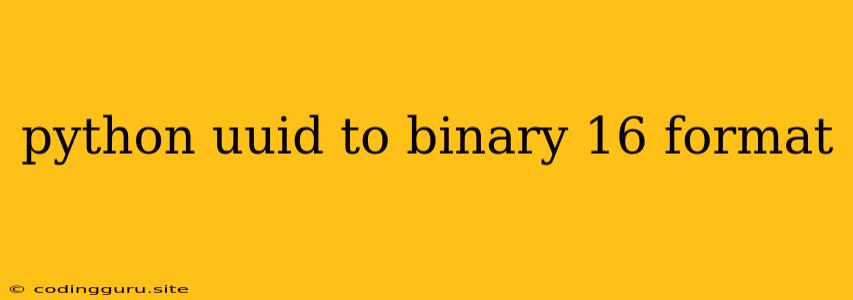Converting Python UUIDs to Binary 16-Format: A Comprehensive Guide
UUIDs (Universally Unique Identifiers) are widely used in software development to generate unique identifiers. In Python, UUIDs are often represented as strings, but you might need to convert them to binary format for storage, transmission, or compatibility with other systems. This article delves into the process of converting Python UUIDs to binary in 16-format.
Why 16-Format Binary?
Binary 16-format, often referred to as "hexadecimal", is a compact and efficient way to represent data in a human-readable format. Each hexadecimal digit represents 4 bits of binary data, making it a suitable choice for storing and transmitting UUIDs.
Understanding Python UUIDs
Python's uuid module provides a convenient way to work with UUIDs. Let's start by generating a UUID:
import uuid
my_uuid = uuid.uuid4()
print(my_uuid)
This will print a UUID in its standard string representation, such as: 06745300-3097-4068-a06b-a5719606b591.
Converting UUID to Binary 16-Format
The conversion process involves three main steps:
-
Convert UUID to bytes: Python's
uuid.UUID.bytesmethod converts a UUID object into a byte string. -
Convert bytes to hexadecimal: You can use Python's built-in
binascii.hexlify()function to convert the byte string to a hexadecimal string. -
Format the hexadecimal string: The
hexlify()function returns a byte string representing the hexadecimal value. You can convert this to a regular string usingdecode('utf-8').
Let's combine these steps in a function:
import uuid
import binascii
def uuid_to_binary_16(uuid_obj):
"""Converts a Python UUID object to a binary 16-format string."""
uuid_bytes = uuid_obj.bytes
hex_string = binascii.hexlify(uuid_bytes).decode('utf-8')
return hex_string
my_uuid = uuid.uuid4()
binary_16_uuid = uuid_to_binary_16(my_uuid)
print(binary_16_uuid)
This code snippet will output the UUID in binary 16-format, for example: 0674530030974068a06ba5719606b591.
Important Considerations:
- Case Sensitivity: Hexadecimal values are case-insensitive, so
0674530030974068a06ba5719606b591is equivalent to0674530030974068A06bA5719606B591. - Byte Order: UUIDs are represented in network byte order (big-endian), meaning the most significant byte comes first. When converting between UUIDs and binary formats, ensure that both sides use the same byte order.
- Error Handling: Consider adding error handling to your code to gracefully handle invalid UUIDs or unexpected data formats.
Example Usage:
Here are some scenarios where converting UUIDs to binary 16-format can be beneficial:
- Storing UUIDs in Databases: Many databases support storing UUIDs as binary data, which can be more efficient than storing them as strings.
- Transmitting UUIDs over Networks: Using binary 16-format can reduce the size of the data transmitted, improving performance.
- Interoperability with Other Systems: Some systems might require UUIDs in binary format for compatibility.
Conclusion
Converting Python UUIDs to binary 16-format is a straightforward process using the uuid and binascii modules. By understanding the steps involved and the considerations mentioned above, you can effectively handle UUIDs in both string and binary formats for various applications.