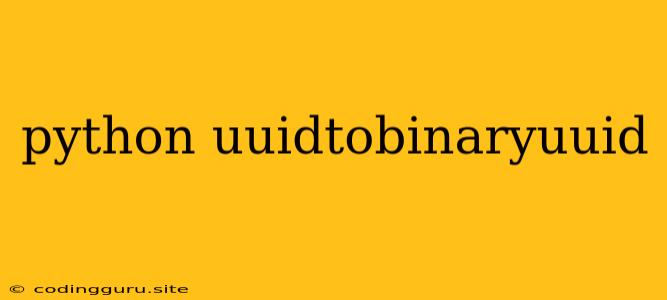Converting UUIDs to Binary in Python: A Comprehensive Guide
Universally Unique Identifiers (UUIDs) are widely used in software development to generate unique IDs for objects. They are commonly represented as 36-character strings, but in certain scenarios, it might be beneficial to work with their binary representation. This article will guide you through the process of converting UUIDs to binary in Python.
Why Convert UUIDs to Binary?
There are several reasons why you might want to convert UUIDs to binary:
- Efficiency: Binary representations of UUIDs are more compact than their string counterparts, leading to potential space savings when storing or transmitting them.
- Performance: Operations on binary data are generally faster than on string data, especially when dealing with large amounts of UUIDs.
- Integration with Other Systems: Some databases or systems might require UUIDs to be stored or processed in binary format.
- Hashing: Binary UUIDs can be used as input to hash functions, generating unique hash values for data integrity purposes.
Understanding UUIDs and their Structure
Before diving into the conversion process, it's essential to understand how UUIDs are structured. A UUID is a 128-bit value, typically represented as a 36-character string in the following format:
xxxxxxxx-xxxx-xxxx-xxxx-xxxxxxxxxxxx
Each 'x' represents a hexadecimal digit (0-9 or A-F). This string format is convenient for human readability but can be less efficient for storage and processing.
The uuid Module: Your Python Tool for UUID Manipulation
Python's built-in uuid module provides convenient functions for generating, manipulating, and converting UUIDs. Let's explore how to utilize this module for converting UUIDs to binary.
Converting UUIDs to Binary: The bytes Method
The uuid module offers a straightforward way to convert a UUID to its binary representation using the bytes method. Here's how it works:
import uuid
# Generate a UUID
my_uuid = uuid.uuid4()
# Convert to binary
binary_uuid = my_uuid.bytes
# Print the binary representation
print(binary_uuid)
The bytes method returns a 16-byte object containing the raw binary data of the UUID.
Working with Binary UUIDs
Once you have the binary representation, you can store it, transmit it, or use it for other operations as needed. For instance, you can write it to a file:
with open('uuid.bin', 'wb') as file:
file.write(binary_uuid)
Or you can convert it back to a string representation:
string_uuid = str(uuid.UUID(bytes=binary_uuid))
print(string_uuid)
Handling Binary UUIDs from External Sources
If you receive a binary UUID from an external source, you can easily convert it back to a uuid.UUID object using the uuid.UUID constructor:
# Assuming binary_uuid is the 16-byte binary data
my_uuid = uuid.UUID(bytes=binary_uuid)
print(my_uuid)
Conclusion
Converting UUIDs to binary in Python is a simple yet crucial process for optimizing performance, reducing storage overhead, and facilitating integration with other systems. The uuid module offers a convenient and efficient way to handle this conversion, allowing you to work with UUIDs in their binary form seamlessly.
Remember that understanding the structure of UUIDs and their binary representations is essential for efficient data manipulation and processing.
By leveraging the uuid module and the techniques discussed in this article, you can effectively manage UUIDs in your Python applications, achieving enhanced efficiency and flexibility.