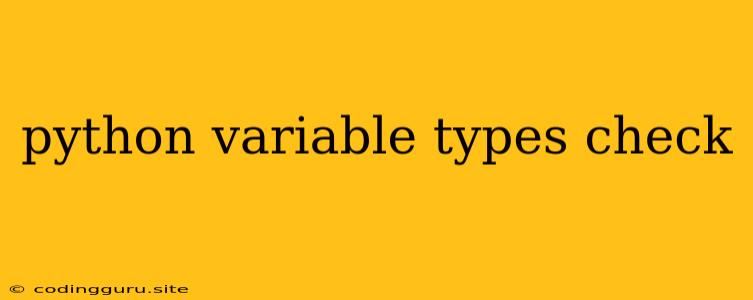Python Variable Types: A Comprehensive Guide to Checking
In the realm of Python programming, variables play a pivotal role in storing and manipulating data. Understanding the various types of variables and how to effectively check their types is crucial for writing robust and efficient code. This article will delve into the intricacies of Python variable types and equip you with the knowledge to confidently identify and manipulate them.
Why is Checking Variable Types Important?
Before embarking on the journey of variable type checking, let's address the fundamental question: why is it essential?
Imagine you're building a program that calculates the area of a rectangle. Your code might expect the user to input two integers representing the length and width. However, what happens if the user inadvertently enters a string instead of a number? This mismatch in data type can lead to unexpected errors and program crashes.
By diligently checking variable types, you can prevent such mishaps and ensure that your program handles data consistently and reliably.
The Built-in type() Function: Your Essential Tool
Python provides a handy built-in function, type(), that acts as your primary weapon for discerning the type of any variable. It takes a single argument (your variable) and returns its corresponding type.
Let's see it in action:
number = 10
text = "Hello, World!"
boolean = True
print(type(number)) # Output:
print(type(text)) # Output:
print(type(boolean)) # Output:
Beyond type(): The isinstance() Function
While type() is a valuable tool, it has its limitations when dealing with inheritance hierarchies. This is where the isinstance() function comes into play. It allows you to check if a variable is an instance of a specific class or any of its subclasses.
class Animal:
pass
class Dog(Animal):
pass
my_pet = Dog()
print(type(my_pet)) # Output:
print(isinstance(my_pet, Animal)) # Output: True
print(isinstance(my_pet, Dog)) # Output: True
In this example, my_pet is an instance of the Dog class, which inherits from the Animal class. isinstance(my_pet, Animal) returns True because Dog is a subclass of Animal.
A Practical Example: Validating User Input
Let's solidify our understanding with a practical example:
def calculate_area(length, width):
if not isinstance(length, (int, float)) or not isinstance(width, (int, float)):
raise TypeError("Length and width must be numeric values.")
return length * width
length = input("Enter the length: ")
width = input("Enter the width: ")
try:
length = float(length)
width = float(width)
area = calculate_area(length, width)
print("The area is:", area)
except TypeError as e:
print("Error:", e)
This code snippet defines a function calculate_area that calculates the area of a rectangle. It uses isinstance() to ensure both length and width are numeric values. If the user enters non-numeric input, a TypeError is raised, preventing potential errors.
Beyond Basic Types: Lists, Tuples, Dictionaries
Beyond the fundamental types (integers, floats, strings, booleans), Python offers more complex data structures like lists, tuples, and dictionaries. Checking their types can be equally important.
my_list = [1, 2, 3]
my_tuple = (4, 5, 6)
my_dict = {"name": "John", "age": 30}
print(type(my_list)) # Output:
print(type(my_tuple)) # Output:
print(type(my_dict)) # Output:
You can use the same type() and isinstance() functions to check the types of these data structures.
Conclusion
Understanding and effectively checking Python variable types is an indispensable skill for every Python programmer. By leveraging the built-in type() and isinstance() functions, you can write code that is robust, reliable, and free from unexpected errors. Always strive to validate your input, ensure data consistency, and write code that is both readable and adaptable. Remember, knowing your variables is the cornerstone of writing efficient and error-free Python code.