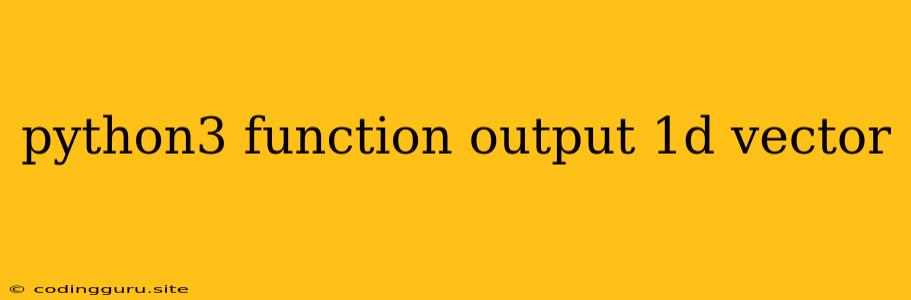Understanding Python3 Function Output: 1D Vectors
In the realm of Python programming, functions play a pivotal role in encapsulating reusable code blocks. Often, these functions need to return data structures, and one of the most common structures is a 1D vector. This article will guide you through the process of understanding and effectively using Python3 functions to output 1D vectors.
What is a 1D Vector in Python?
A 1D vector in Python is essentially a list containing elements of a single data type. It's a linear arrangement of values, where each value occupies a specific position or index. For instance, a vector representing the daily temperatures might look like this:
temperatures = [25, 28, 26, 24, 27]
How to Create a Function that Outputs a 1D Vector in Python3?
Let's delve into the process of building functions that return 1D vectors. Here's a simple example:
def create_vector(size, value):
"""
This function creates a 1D vector of a specified size, filled with a given value.
Args:
size: The desired length of the vector.
value: The value to fill the vector with.
Returns:
A 1D vector (list) of the specified size and value.
"""
return [value] * size
# Example usage
my_vector = create_vector(5, 10)
print(my_vector) # Output: [10, 10, 10, 10, 10]
In this function, create_vector accepts the desired size and value as arguments. It then utilizes list multiplication to efficiently create a 1D vector filled with the provided value.
Modifying the Output Vector
You can modify the content of the output vector based on various criteria or calculations within the function.
Example:
def generate_sequence(start, end, step):
"""
This function generates a 1D vector containing a sequence of numbers.
Args:
start: The starting value of the sequence.
end: The ending value of the sequence (exclusive).
step: The increment between consecutive numbers.
Returns:
A 1D vector (list) representing the generated sequence.
"""
return list(range(start, end, step))
# Example usage
sequence_vector = generate_sequence(1, 11, 2)
print(sequence_vector) # Output: [1, 3, 5, 7, 9]
In this function, generate_sequence utilizes the range function to create a sequence based on the provided start, end, and step arguments. It then converts this range into a list, returning a 1D vector as the output.
Considerations When Working with 1D Vector Outputs
1. Data Type Consistency: Ensure that all elements within the vector belong to the same data type. Python is dynamically typed, but maintaining consistency improves code readability and reduces potential errors.
2. Efficient Vector Operations: Python's standard library offers powerful tools for working with vectors. Libraries like NumPy provide efficient operations such as vector addition, multiplication, and dot products, often outperforming standard Python lists.
3. Vector Manipulation: For advanced manipulation of vectors, consider using NumPy arrays. These arrays offer optimized mathematical operations, indexing, and slicing features for working with multidimensional data structures.
Conclusion
Outputting 1D vectors from Python3 functions is a fundamental aspect of many programming tasks. By understanding the concepts discussed in this article, you can effectively utilize functions to create, modify, and manipulate 1D vectors, enriching your code with modularity and reusability. Remember to leverage the power of libraries like NumPy for optimized vector operations when dealing with large datasets or complex calculations.