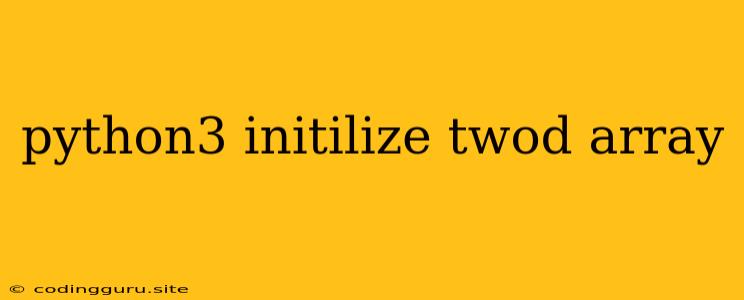Initializing 2D Arrays in Python3: A Comprehensive Guide
Initializing a two-dimensional array (also known as a matrix) in Python3 is a fundamental task for various programming scenarios. This guide provides a clear understanding of the process, different methods, and practical examples.
What is a 2D Array?
A 2D array is a data structure that allows you to store elements in a tabular format, resembling a grid or a spreadsheet. It consists of rows and columns, where each element is accessed using two indices: one for the row and one for the column.
Common Methods for Initializing 2D Arrays
-
Using Nested Lists: The most intuitive approach is to create nested lists, where each inner list represents a row in the 2D array.
# Create a 3x3 2D array filled with zeros array_2d = [[0 for _ in range(3)] for _ in range(3)] print(array_2d) # Output: [[0, 0, 0], [0, 0, 0], [0, 0, 0]] -
Using List Comprehension: You can employ list comprehension to create the array concisely.
# Create a 2x4 2D array filled with ones array_2d = [[1 for _ in range(4)] for _ in range(2)] print(array_2d) # Output: [[1, 1, 1, 1], [1, 1, 1, 1]] -
Using
numpy.zeros: If you're working with numerical data, the NumPy library offers convenient functions for array initialization. Thenumpy.zerosfunction creates a 2D array filled with zeros.import numpy as np # Create a 4x2 2D array filled with zeros array_2d = np.zeros((4, 2)) print(array_2d) # Output: [[0. 0.] [0. 0.] [0. 0.] [0. 0.]] -
Using
numpy.ones: Similarly,numpy.onesinitializes a 2D array filled with ones.import numpy as np # Create a 3x3 2D array filled with ones array_2d = np.ones((3, 3)) print(array_2d) # Output: [[1. 1. 1.] [1. 1. 1.] [1. 1. 1.]] -
Using
numpy.array: You can create a 2D array from a list of lists usingnumpy.array.import numpy as np # Create a 2D array from a list of lists data = [[1, 2, 3], [4, 5, 6]] array_2d = np.array(data) print(array_2d) # Output: [[1 2 3] [4 5 6]]
Accessing Elements in a 2D Array
You can access individual elements in a 2D array using their row and column indices.
# Accessing an element at row 1, column 2
element = array_2d[1][2]
print(element)
Why Choose a Specific Method?
- Nested Lists & List Comprehension: Simple and efficient for smaller arrays.
numpy.zeros,numpy.ones: Ideal for numerical computations and working with arrays of specific values.numpy.array: Provides flexibility to create arrays from existing data.
Tips for Effective Array Initialization
- Clarity: Use descriptive variable names for your arrays.
- Consistency: Maintain a consistent approach for initializing 2D arrays throughout your code.
- Documentation: Include comments to explain the purpose and structure of your arrays.
Conclusion
Initializing 2D arrays in Python3 is a crucial skill for various programming tasks. By understanding the available methods and best practices, you can efficiently create and manipulate 2D arrays to represent various data structures and perform operations effectively.