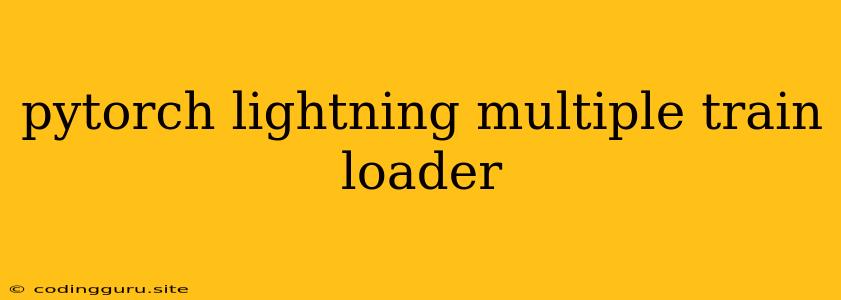PyTorch Lightning: Handling Multiple Data Loaders for Efficient Training
PyTorch Lightning, a high-level library for PyTorch, simplifies the process of building and training deep learning models. One of its key strengths lies in its ability to seamlessly manage complex training workflows, including handling multiple data loaders. This ability is crucial for scenarios where different aspects of your model require distinct datasets or where you need to incorporate diverse training strategies.
Why Use Multiple Data Loaders?
The use of multiple data loaders in PyTorch Lightning offers several benefits:
- Data Augmentation and Variety: Different data loaders can be used to feed augmented data to the model, enhancing its robustness and generalizability. This can involve techniques like image flipping, rotation, or color jittering.
- Multi-Task Learning: When training a model to perform multiple tasks, each task might require its own specific dataset. By utilizing separate data loaders, you can efficiently feed each task's data to the model during training.
- Domain Adaptation: When adapting a model to a new domain, you may need to use data from both the source and target domains. Having separate data loaders for each domain allows you to train the model on a combination of data, effectively bridging the gap between domains.
- Domain-Specific Pre-training: It's common to pre-train a model on a large dataset and then fine-tune it on a smaller, task-specific dataset. Multiple data loaders can streamline this process, enabling efficient training on both the pre-training and fine-tuning datasets.
Implementing Multiple Data Loaders in PyTorch Lightning
Here's a step-by-step guide to integrating multiple data loaders into your PyTorch Lightning project:
-
Define Your Data Loaders: Create separate
DataLoaderobjects for each dataset you intend to use. Each data loader should be configured with its own dataset, batch size, and other relevant parameters.from torch.utils.data import DataLoader train_loader_1 = DataLoader(train_dataset_1, batch_size=32, shuffle=True) train_loader_2 = DataLoader(train_dataset_2, batch_size=16, shuffle=False) -
Implement
train_dataloaderandval_dataloaderMethods: In your PyTorch LightningLightningModulesubclass, override thetrain_dataloaderandval_dataloadermethods to return your respective data loaders.class MyLightningModule(pl.LightningModule): def __init__(self, ...): super().__init__() ... def train_dataloader(self): return [train_loader_1, train_loader_2] def val_dataloader(self): return val_loader -
Iterate Through Multiple Loaders in the
training_step: Thetraining_stepmethod is called for each batch of data. Since you have multiple data loaders, you can iterate through them within this method.def training_step(self, batch, batch_idx): for loader_idx, data_loader in enumerate(self.train_dataloader()): batch = next(iter(data_loader)) # Get the next batch from the current loader # Perform training operations on the batch ... -
Optional:
configure_optimizersfor Different Learning Rates: If you're using different data loaders for different tasks or domains, you might want to adjust the learning rate for each task. You can achieve this by defining the optimizer within theconfigure_optimizersmethod.def configure_optimizers(self): optimizer_1 = torch.optim.Adam(self.parameters(), lr=1e-3) optimizer_2 = torch.optim.SGD(self.parameters(), lr=1e-4) return [optimizer_1, optimizer_2], [scheduler_1, scheduler_2]
Example: Multi-Task Learning with PyTorch Lightning and Multiple Data Loaders
Let's illustrate how to use multiple data loaders for a multi-task learning scenario. We'll train a model to predict both image classification and object detection tasks.
import pytorch_lightning as pl
from torch.utils.data import DataLoader
import torchvision.transforms as transforms
# Define datasets for each task
class ImageClassificationDataset(torch.utils.data.Dataset):
# ...
class ObjectDetectionDataset(torch.utils.data.Dataset):
# ...
# Define data loaders for each task
train_classification_loader = DataLoader(
ImageClassificationDataset(..., transform=transforms.Compose([
transforms.Resize(224),
transforms.ToTensor(),
])),
batch_size=32,
shuffle=True
)
train_detection_loader = DataLoader(
ObjectDetectionDataset(..., transform=transforms.Compose([
transforms.Resize((300, 300)),
transforms.ToTensor(),
])),
batch_size=16,
shuffle=True
)
# Define a multi-task model
class MultiTaskModel(pl.LightningModule):
def __init__(self, ...):
super().__init__()
self.classification_model = ...
self.detection_model = ...
def train_dataloader(self):
return [train_classification_loader, train_detection_loader]
def training_step(self, batch, batch_idx):
for loader_idx, data_loader in enumerate(self.train_dataloader()):
batch = next(iter(data_loader))
if loader_idx == 0: # Classification task
# Pass batch to classification_model and calculate loss
...
else: # Detection task
# Pass batch to detection_model and calculate loss
...
# Combine losses from both tasks
loss = classification_loss + detection_loss
self.log("train_loss", loss)
return loss
# ... other methods
Conclusion
Utilizing multiple data loaders in PyTorch Lightning simplifies training complex models with diverse data requirements. By leveraging this feature, you can efficiently handle data augmentation, multi-task learning, domain adaptation, and pre-training scenarios, maximizing your model's performance and adaptability.