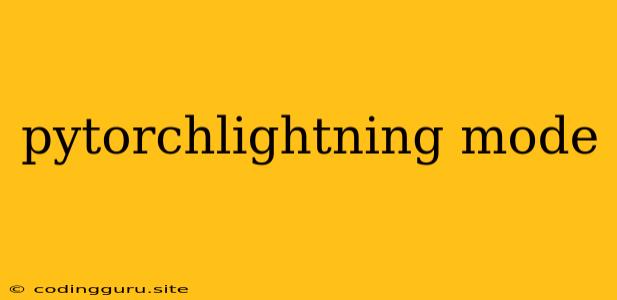PyTorch Lightning: Mastering the Trainer Mode for Efficient Deep Learning
PyTorch Lightning is a high-level library built upon PyTorch, designed to simplify and streamline the process of training deep learning models. One of its key features is the Trainer class, which offers a powerful and flexible interface to control the training process. Understanding the different modes of the Trainer is crucial for effectively utilizing PyTorch Lightning's capabilities.
What is a Trainer and its Modes?
The Trainer is the heart of PyTorch Lightning, acting as a central orchestrator for the entire training loop. It manages tasks such as:
- Data loading and batching: Handling the flow of data through the model.
- Model training and validation: Executing the training and validation steps.
- Logging and monitoring: Keeping track of training progress and metrics.
- Early stopping and checkpointing: Implementing stopping criteria and saving model checkpoints.
The Trainer offers various modes, each tailored for a specific purpose, allowing you to customize the training process according to your needs.
The Different Modes of the Trainer
Here's a breakdown of the most common Trainer modes:
1. fit() Mode:
- Purpose: This is the primary mode for training a PyTorch Lightning model.
- Functionality: Executes the entire training loop, including epochs, batches, and validation steps.
- Example:
trainer = pl.Trainer(max_epochs=10)
trainer.fit(model, train_dataloader, val_dataloaders)
2. validate() Mode:
- Purpose: Used to perform validation on a trained model.
- Functionality: Runs the model through the validation dataset and calculates metrics.
- Example:
trainer = pl.Trainer()
trainer.validate(model, val_dataloaders)
3. test() Mode:
- Purpose: Evaluates a trained model on a test dataset.
- Functionality: Similar to
validate(), but often used for final performance evaluation. - Example:
trainer = pl.Trainer()
trainer.test(model, test_dataloaders)
4. predict() Mode:
- Purpose: Generates predictions using a trained model on new input data.
- Functionality: Takes input data and outputs predictions based on the model's learned patterns.
- Example:
trainer = pl.Trainer()
predictions = trainer.predict(model, predict_dataloader)
5. tune() Mode:
- Purpose: Enables hyperparameter optimization for model training.
- Functionality: Automatically searches for optimal hyperparameters using various algorithms.
- Example:
from pytorch_lightning.tuner.tuner import Tuner
tuner = Tuner(max_epochs=5)
tuner.tune(model, train_dataloader, val_dataloaders, tuner='grid_search')
6. training_step() and validation_step():
- Purpose: These are essential methods within your PyTorch Lightning module, defining how training and validation steps are executed.
- Functionality:
training_step()handles the forward pass, loss calculation, and optimizer updates, whilevalidation_step()performs the forward pass and calculates validation metrics.
Tips for Using Trainer Modes Effectively
- Start with
fit()mode: This is your starting point for training any PyTorch Lightning model. - Use
validate()andtest()modes for rigorous evaluation: Ensure your model performs well on unseen data. - Leverage
predict()mode for real-world applications: Make predictions on new data after training. - Explore
tune()mode for hyperparameter optimization: Improve model performance by finding optimal hyperparameters. - Customize
Trainersettings: Tailor the training process by adjusting parameters like learning rate, batch size, and early stopping criteria.
Why Use Different Trainer Modes?
Using different Trainer modes provides several advantages:
- Clear separation of concerns: Each mode focuses on a specific task, making your code more organized and readable.
- Flexibility and control: You can tailor the training process to suit your specific needs.
- Efficiency: By utilizing different modes, you can optimize the training and evaluation workflow.
Conclusion
The Trainer in PyTorch Lightning is a powerful tool that offers different modes for handling various aspects of the deep learning workflow. Understanding these modes and their functionalities allows you to effectively train, evaluate, and deploy your models, maximizing the benefits of PyTorch Lightning's streamlined framework. By leveraging the power of different Trainer modes, you can unlock a new level of efficiency and control in your deep learning projects.