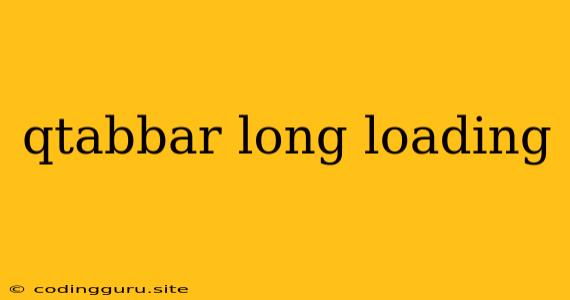QTabBar Long Loading: Understanding and Addressing the Issue
The QTabBar, a fundamental component in Qt applications, is responsible for presenting a user-friendly interface for navigating between tabs. However, situations can arise where the QTabBar experiences long loading times, causing frustration for users and impacting application performance.
This article delves into the reasons behind long loading times in QTabBars, providing practical tips and solutions to address this common issue.
What Causes QTabBar Long Loading?
1. Complex Tab Content: When each tab contains a significant amount of data, complex widgets, or computationally intensive processes, it can strain the QTabBar's loading time.
2. Inefficient Data Loading: Inefficient data loading techniques, such as loading everything at once or using blocking operations, can lead to delays in rendering the QTabBar and its tabs.
3. Resource-Intensive Operations: Operations that require substantial resources, such as network requests, file I/O, or database queries, can significantly increase the time needed to populate a QTabBar.
4. Overloaded Event Loop: A busy event loop, caused by other processes running concurrently, can hinder the QTabBar's ability to respond quickly.
5. Qt Configuration Issues: Certain Qt settings, such as the default style or window manager integration, might contribute to QTabBar loading delays.
Tips and Solutions for QTabBar Long Loading
1. Lazy Loading: Implement lazy loading techniques to load data only when necessary, preventing unnecessary loading of all content upfront.
2. Asynchronous Operations: Employ asynchronous operations for resource-intensive processes, allowing the QTabBar to remain responsive while loading data in the background.
3. Optimize Data Handling: Refine data handling methods to minimize data transfer, reduce object creation overhead, and leverage caching mechanisms.
4. Prioritize Rendering: Optimize the rendering process by using efficient layouts, pre-computing values, and minimizing unnecessary redrawing.
5. Optimize Event Loop: Analyze the event loop and identify potential bottlenecks that might be causing delays in QTabBar loading.
6. Configure Qt Settings: Experiment with different Qt styles, window manager configurations, and other settings to find the best performance balance.
7. Profile Performance: Utilize Qt's profiling tools to pinpoint areas of performance bottlenecks within the QTabBar and its related components.
8. Use Threading: Consider utilizing threading for demanding tasks to avoid blocking the QTabBar's responsiveness.
9. Use Signals and Slots: Implement signals and slots for efficient communication between different components, allowing for asynchronous updates and smooth loading.
10. Implement Caching: Cache frequently accessed data to reduce the need for repetitive loading and enhance performance.
Example: Implementing Lazy Loading
// Example using lazy loading to load data only when a tab is selected
#include
class MyWidget : public QWidget {
Q_OBJECT
public:
MyWidget(QWidget *parent = nullptr) : QWidget(parent) {
// Create a tab widget
QTabWidget *tabWidget = new QTabWidget(this);
tabWidget->addTab(new QLabel("Tab 1"), "Tab 1");
tabWidget->addTab(new QLabel("Tab 2"), "Tab 2");
// Connect the currentChanged signal to a slot for lazy loading
connect(tabWidget, &QTabWidget::currentChanged, this, &MyWidget::loadTabContent);
// Layout the widgets
QVBoxLayout *layout = new QVBoxLayout(this);
layout->addWidget(tabWidget);
}
private slots:
void loadTabContent(int index) {
// Load data for the selected tab
// This can be asynchronous, fetching data from a server or file
if (index == 0) {
// Load data for Tab 1
} else if (index == 1) {
// Load data for Tab 2
}
// Update the content of the tab
}
};
#include "mywidget.moc"
Conclusion
Addressing long loading times in QTabBars requires a combination of strategic design choices and optimization techniques. By adopting lazy loading, asynchronous operations, and efficient data handling, you can significantly improve the responsiveness and user experience of your Qt applications. Through careful profiling and optimization, you can ensure a smooth and efficient QTabBar that meets the expectations of your users.