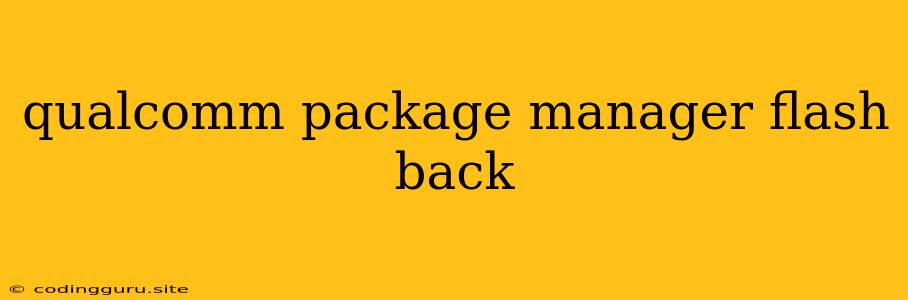Unlocking the Power of Qualcomm Package Manager: A Guide to Flashing Back
The Qualcomm Package Manager (QPM) is a powerful tool for managing system updates and software packages on Android devices. It provides a platform to install, update, and even revert to previous software versions, offering greater control over your device's software. While the QPM is used by many Android OEMs, it is particularly important for users of devices powered by Qualcomm chipsets.
One of the key features of QPM is the ability to flash back to older software versions. This is useful for a variety of reasons:
- Bug Fixes: If a recent software update introduced bugs or issues, flashing back to an older version can provide a temporary solution until a fix is released.
- Performance Optimization: Sometimes, older software versions can offer better performance or battery life than newer ones. Flashing back can help revert to a more stable and efficient operating system.
- Customization: Some users prefer the look and feel of older Android versions. Flashing back allows them to enjoy a familiar user experience.
- Rooted Devices: Flashing back can be necessary for rooted devices, as updates often remove root access.
While flashing back using the QPM can be beneficial, it's crucial to understand the risks involved. It's a process that requires caution and technical knowledge. Here are some critical considerations:
Before You Flash Back:
- Understand Your Risks: Flashing back can potentially lead to data loss, bricked devices, or corrupted software if not done correctly.
- Backup Your Data: Always back up your data before attempting a flash back. This includes contacts, photos, videos, and important files.
- Research Your Device: Not all Qualcomm devices support QPM. Some models might have their own dedicated flash tools. It's essential to research your specific device and ensure it's compatible.
- Get the Right Software: Obtain the correct software package for your device. This usually comes in the form of a ".zip" file.
Flashing Back using the Qualcomm Package Manager:
- Enable Developer Options: On your Android device, go to "Settings," then "About Phone" or "About Device." Tap repeatedly on the "Build Number" until you see a message saying "Developer Options" have been enabled.
- Enable USB Debugging: Go to "Settings," then "Developer Options" and enable "USB debugging."
- Connect to PC: Connect your device to your computer using a USB cable.
- Install QPM Tool: You'll need a specialized tool to interact with the QPM on your device. Search for a QPM tool online, ensuring it's compatible with your device.
- Download the Package: Download the software package for the version you want to flash back to.
- Run the Tool: Launch the QPM tool and follow the on-screen instructions. You will need to select the software package you downloaded.
- Flash Back: The tool will start the flashing process, which may take some time. Do not disconnect your device during this process.
- Reboot: After flashing is complete, reboot your device.
Tips and Troubleshooting:
- Check for Updates: Before flashing back, check if an update is available for the older software version you want to install.
- Use Reliable Sources: Only download software packages from trusted sources to avoid malware or corrupted files.
- Read the Instructions: Carefully read the instructions for the QPM tool and follow them precisely.
- If Something Goes Wrong: If you encounter problems during the flashing process, disconnect your device, restart your computer, and try again. If the problem persists, seek assistance from a qualified technician.
Examples and Scenarios:
Example 1: If your device is experiencing performance issues after a recent software update, you might consider flashing back to a previous version.
Example 2: You might want to flash back to a specific Android version to gain root access, as some rooting methods are only compatible with older versions.
Conclusion
Flashing back to an older software version using the Qualcomm Package Manager can be a useful technique for fixing bugs, optimizing performance, or customizing your device. However, it's a process that requires careful planning and execution. Always prioritize data backup, research your device, and use reliable software sources. By following these guidelines, you can safely and successfully flash back to an older Android version on your Qualcomm-powered device.