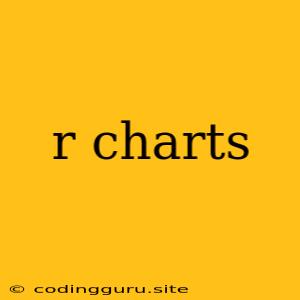Unlocking the Power of Data Visualization with R Charts
In the realm of data analysis, understanding patterns and trends is crucial for informed decision-making. While raw data can provide valuable insights, visualizing it through charts and graphs enhances comprehension and communication. R, a powerful statistical programming language, offers a rich ecosystem of packages dedicated to creating stunning and informative charts, empowering you to transform data into compelling visual stories.
Why Choose R Charts for Data Visualization?
R charts excel in data visualization for several compelling reasons:
- Comprehensive Functionality: R offers a vast array of chart types, catering to diverse data structures and analytical needs. Whether you need basic bar charts, complex scatter plots, heatmaps, or specialized financial charts, R has you covered.
- Customization Capabilities: Beyond pre-defined chart types, R empowers you to fine-tune every aspect of your visualizations. You can adjust colors, labels, fonts, legends, and even create custom themes to align your charts with your brand or project style.
- Open-Source and Free: R is open-source and completely free to use, making it accessible to everyone. This eliminates cost barriers and allows for widespread adoption and collaboration.
- Extensive Community Support: R boasts a vibrant and active community of users and developers. You can find extensive online resources, forums, and tutorials to assist you in your charting journey.
- Integration with Other Tools: R integrates seamlessly with other data analysis tools, such as Python, allowing you to leverage the strengths of both languages.
Essential R Charting Packages
Here are some popular R packages that provide robust charting capabilities:
- ggplot2: A cornerstone of R charting, ggplot2 offers a grammar-based approach to visualization. It encourages a systematic and intuitive way of creating charts, making it easier to learn and apply.
- plotly: This package creates interactive web-based charts. Users can zoom, pan, and hover over data points, providing a more engaging and dynamic experience.
- lattice: A versatile package for creating multi-panel charts. Lattice is particularly useful for visualizing relationships between multiple variables.
- highcharter: This package allows you to create aesthetically pleasing and interactive charts inspired by the popular JavaScript charting library, Highcharts.
A Glimpse into R Charting
Let's explore a few basic examples to understand the power of R charts:
1. Bar Chart:
# Install and load ggplot2 package
install.packages("ggplot2")
library(ggplot2)
# Sample data
data <- data.frame(
category = c("A", "B", "C", "D"),
value = c(10, 25, 15, 30)
)
# Create a bar chart
ggplot(data, aes(x = category, y = value)) +
geom_bar(stat = "identity") +
labs(title = "Sample Bar Chart", x = "Category", y = "Value")
This code creates a simple bar chart visualizing the values associated with different categories.
2. Scatter Plot:
# Sample data
data <- data.frame(
x = rnorm(100),
y = rnorm(100)
)
# Create a scatter plot
ggplot(data, aes(x = x, y = y)) +
geom_point() +
labs(title = "Scatter Plot", x = "X-Axis", y = "Y-Axis")
This example demonstrates a scatter plot visualizing the relationship between two variables.
Tips for Effective Charting
- Choose the Right Chart Type: Select the chart type that best represents your data and the message you wish to convey.
- Clear and Concise Labels: Use clear and concise labels for axes, legends, and titles.
- Avoid Clutter: Keep your charts clean and avoid overwhelming the viewer with too much information.
- Use Color Strategically: Use color to highlight patterns and trends, but avoid using too many colors.
- Provide Context: Include context in the chart to make it more understandable.
- Test Accessibility: Ensure your charts are accessible to users with disabilities.
Conclusion
R charts are a powerful tool for data visualization, offering flexibility, customization, and accessibility. By mastering the art of R charting, you can effectively communicate data insights, uncover patterns, and drive data-driven decisions. With its extensive functionality and supportive community, R continues to be a valuable resource for data professionals and anyone seeking to extract meaning from data.