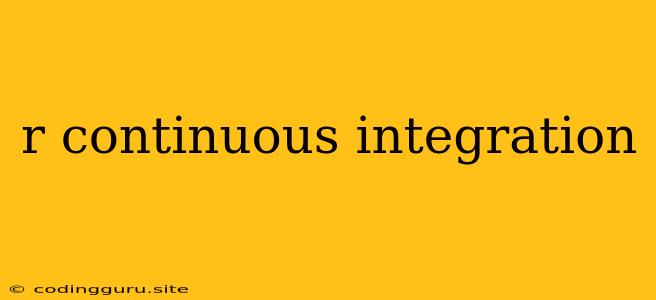The Power of R in Continuous Integration: Streamlining Your Data Science Workflow
Continuous Integration (CI) has become an indispensable practice in modern software development, and for good reason. CI automates the build, test, and deployment process, enabling faster release cycles and improving software quality. But what about data science workflows? Can CI be applied to the world of R, where code often interacts with data and complex statistical models? Absolutely!
Integrating R into your CI pipeline unlocks a world of benefits. It allows you to automate repetitive tasks, ensure code quality and consistency, and ultimately, accelerate your data science projects.
Why is R CI Essential?
Imagine the following scenario: you spend weeks building a complex R model, only to realize a crucial data dependency has changed, leading to erroneous results. Or, you deploy your model into production, only to discover a bug that could have been caught earlier in the development cycle. These scenarios highlight the critical need for R in CI.
Here's why it's crucial:
- Early Error Detection: Catching errors early saves time and effort, preventing costly rework later on. By integrating R code into your CI pipeline, you can automate testing and validation, ensuring your models are working as expected.
- Code Consistency and Reproducibility: Data science projects involve many moving parts: data, libraries, and model parameters. CI helps ensure consistent code execution and reproducibility, regardless of who is working on the project. This makes debugging and troubleshooting much easier.
- Streamlined Deployment: CI enables seamless deployment of your R models into production, reducing manual intervention and potential for human error. You can confidently push changes to your models and infrastructure, knowing they've been tested and validated.
Building Your R CI Pipeline
Now, let's dive into the practicalities of building your R CI pipeline. Here's a step-by-step guide:
- Choose your CI/CD platform: Popular options include Jenkins, Travis CI, GitLab CI, and CircleCI. Select a platform that aligns with your project needs and your team's preferences.
- Set up your project repository: Host your R code, data, and related scripts in a version control system like Git. This provides a central hub for your project and makes tracking changes easy.
- Define your CI workflow: Outline the specific steps involved in your CI pipeline, including:
- Build: Compile your R code and any necessary dependencies.
- Test: Execute unit tests and integration tests to validate the functionality of your code and ensure it interacts with your data as expected.
- Deploy: Deploy your R models to a production environment.
- Implement your workflow in your chosen CI platform: This typically involves writing a configuration file (e.g., a
.travis.ymlfile for Travis CI) that specifies your build, test, and deployment steps. - Integrate R packages and tools: There are dedicated R packages that streamline the CI process. For example,
devtools::test()helps you run tests, andrenvensures that your project uses the exact versions of packages required, eliminating dependency issues.
Example: Automating Model Validation
Let's illustrate a practical example of using R CI for model validation. Suppose you've built a machine learning model in R for predicting customer churn. You can integrate this model into your CI pipeline by following these steps:
- Define a test dataset: Prepare a separate dataset that mimics real-world data, including new customer profiles.
- Write a test script: In your CI configuration, include a script that uses your model to make predictions on the test dataset.
- Set validation metrics: Define performance metrics to evaluate your model's accuracy (e.g., precision, recall, F1 score).
- Automate reporting: Generate reports that visualize your model's performance on the test dataset. This will provide valuable feedback on your model's accuracy and potential areas for improvement.
Challenges and Best Practices
While R CI offers significant advantages, there are challenges to address:
- Dependency management: Ensuring that your R code can access the correct versions of packages across different environments (development, test, production) is crucial.
- Data handling: Managing data dependencies, including access, storage, and versioning, can be complex.
- Scalability: As your projects grow, you may need to scale your CI infrastructure to handle increased workloads.
Here are some best practices to overcome these challenges:
- Package dependency management: Use tools like
renvorpackratto manage package dependencies and ensure consistent environments. - Data version control: Store your data in version control systems like Git LFS or use data-as-code approaches to track data changes.
- Leverage containerization: Use containers (e.g., Docker) to isolate your R environment and dependencies, ensuring consistency across different environments.
- Optimize your CI pipeline: Analyze your pipeline performance to identify bottlenecks and optimize execution time.
Conclusion
Implementing R CI is a game-changer for data scientists, empowering them to build better models faster and with greater confidence. It enables continuous improvement by automating key tasks, ensuring code quality and reproducibility, and facilitating smoother deployments. By embracing R CI, you can unlock the true potential of your data science work, accelerating innovation and driving impactful results.