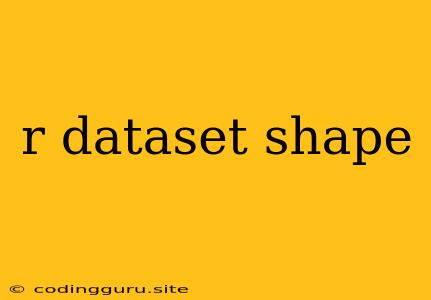Understanding the Shape of Your Data: A Guide to 'r dataset shape'
In the world of data analysis and machine learning, understanding the structure of your data is crucial. The term 'r dataset shape' refers to the dimensions of your data, specifically the number of rows and columns. This information is vital for selecting the appropriate analysis techniques and ensuring your code runs smoothly.
Why is Understanding the Shape of Your Data Important?
- Choosing the Right Statistical Tools: Different statistical tests and machine learning algorithms have specific requirements for the shape of your data. Knowing the number of rows and columns allows you to choose the most suitable method for your analysis. For example, a linear regression model expects a specific number of independent variables (columns), while a clustering algorithm might require a dataset with a certain number of observations (rows).
- Data Visualization and Interpretation: Understanding the shape of your data is crucial for creating insightful visualizations. If you have a large number of columns, you might need to use techniques like dimensionality reduction or parallel coordinates to effectively represent the data visually.
- Error Prevention: Many errors in data analysis stem from inconsistencies between the expected and actual shape of the data. Knowing the dimensions of your dataset can help you catch these errors early and prevent them from disrupting your analysis.
How to Determine the Shape of Your Dataset in R
R provides several ways to determine the shape of your data:
- Using
dim(): Thedim()function returns a vector containing the number of rows and columns of your dataset.data <- read.csv("mydata.csv") dim(data) - Using
nrow()andncol(): These functions return the number of rows and columns, respectively.data <- read.csv("mydata.csv") nrow(data) ncol(data) - Using
str(): This function provides a concise summary of your data, including the number of rows and columns, data types, and the first few values.data <- read.csv("mydata.csv") str(data)
Examples of Using the Shape of Your Data
- Linear Regression: You might have a dataset with 100 rows and 5 columns, where the first 4 columns represent independent variables and the last column represents the dependent variable. You can use this information to build a linear regression model to predict the dependent variable based on the independent variables.
- Clustering Analysis: Suppose you have a dataset with 1000 rows and 20 columns, representing 1000 observations with 20 features. You can use this information to perform clustering analysis and group similar observations based on their features.
Tips for Working with Different Data Shapes
- Reshaping Data: Sometimes, you need to reshape your data to suit a specific analysis. Functions like
reshape()andmelt()can help you transform your data into different formats. - Dealing with Missing Values: Missing values can affect the shape of your data. Use functions like
na.omit()to remove missing values or techniques like imputation to replace them with plausible values.
Conclusion
The shape of your data provides valuable insights into its structure and facilitates effective data analysis. By understanding the number of rows and columns and using the appropriate R functions, you can effectively explore and manipulate your data to extract meaningful results. Always remember to check the shape of your data before performing any analysis, and use this information to make informed decisions about your data analysis strategy.