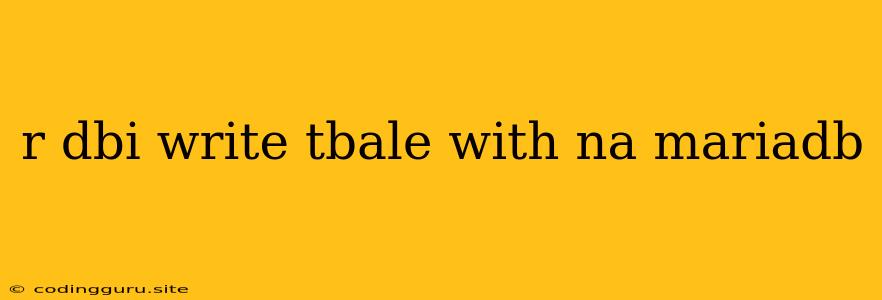Connecting R and MariaDB: Writing Data to Tables
The world of data analysis often involves bridging different tools and technologies. R, a powerful statistical programming language, and MariaDB, a robust and open-source relational database management system, often work hand-in-hand. In this guide, we'll explore how to effectively write data from your R environment into MariaDB tables, leveraging the RMySQL package.
Setting the Stage
Before we dive into the code, let's ensure we have the essential components in place:
- MariaDB Server: Make sure you have a MariaDB server installed and running.
- R Environment: You'll need the
RMySQLpackage installed and loaded. If you haven't already, you can install it usinginstall.packages("RMySQL")in your R console.
Connecting to MariaDB
The first step is establishing a connection between your R session and your MariaDB server. We use the dbConnect function from the RMySQL package:
library(RMySQL)
con <- dbConnect(MySQL(),
user = "your_username",
password = "your_password",
host = "your_host",
dbname = "your_database_name")
Explanation:
dbConnect(MySQL()): This line initiates a connection to the MariaDB server.user,password,host,dbname: These parameters specify your MariaDB credentials: username, password, host (e.g., localhost), and the database name you want to connect to. Replace the placeholders with your actual values.
Preparing Your Data
You can use any R data structure (data frames, matrices, etc.) to hold the data you intend to write to the database. Let's assume you have an R data frame named my_data:
my_data <- data.frame(
id = 1:5,
name = c("Alice", "Bob", "Charlie", "David", "Emily"),
age = c(25, 30, 22, 28, 35)
)
Writing to the Database
Now comes the crucial part: writing your data to the MariaDB table. Here's how you can do it:
# Write the data frame to a new table
dbWriteTable(con, "my_table", my_data, row.names = FALSE)
Explanation:
dbWriteTable: This function from theRMySQLpackage is responsible for writing your data to the database.con: This is the connection object you created earlier usingdbConnect."my_table": Replace this with the desired name of your table in the database.my_data: Your R data frame containing the data to be written.row.names = FALSE: This option prevents the row names from being written to the database.
Verifying the Results
To ensure that your data has been successfully written to MariaDB, you can query the table using the dbGetQuery function:
results <- dbGetQuery(con, "SELECT * FROM my_table")
print(results)
This query retrieves all rows and columns from the my_table and displays them in your R console.
Closing the Connection
When you're finished working with the database, it's essential to close the connection:
dbDisconnect(con)
Common Challenges and Solutions
- Error Messages: If you encounter errors during the process, pay close attention to the error messages. They provide valuable clues about the issue. For instance, an error message might indicate a connection issue, incorrect credentials, or an invalid table name.
- Data Types: Make sure that the data types of your R data frame columns align with the data types of the corresponding columns in your MariaDB table. This can be crucial to avoid data corruption.
- Permissions: Ensure that your user account has the necessary permissions to create tables, insert data, and execute queries in the MariaDB database.
Important Notes
RMySQL: This package assumes you have the MySQL client library installed on your system.- Security: When working with databases, always prioritize security. Use secure passwords and avoid storing sensitive information in plain text.
Conclusion
Connecting R to MariaDB for data manipulation is a powerful combination. By mastering the basic techniques for writing data from R to MariaDB tables, you can effectively manage and analyze data in a flexible and scalable way. Remember to handle connections responsibly, consider data types carefully, and prioritize database security practices.