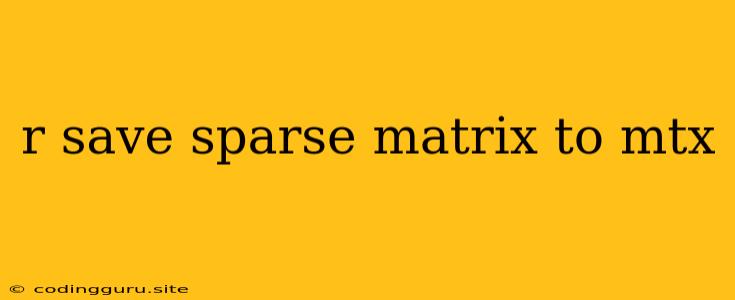Saving Sparse Matrices in R: The .mtx Format
Sparse matrices are incredibly useful for storing and manipulating large datasets with a high proportion of zero values. R provides various packages for working with sparse matrices, and one common format for storing them is the .mtx format. This article will guide you through the process of saving sparse matrices in R as .mtx files.
What is a .mtx file?
A .mtx file is a simple text-based format that stores sparse matrices in a specific structure. It contains three primary components:
- Header: This section defines the dimensions of the matrix (number of rows and columns) and the number of non-zero elements.
- Row, Column, Value: This section lists the row index, column index, and corresponding value for each non-zero element in the matrix.
Why Save in .mtx Format?
Here's why using the .mtx format for sparse matrices is beneficial:
- Compact Storage: The .mtx format is designed to store sparse matrices efficiently, saving significant disk space compared to storing the entire matrix as a dense array.
- Wide Compatibility: The .mtx format is a well-established standard recognized by many software tools and packages for linear algebra and matrix operations.
- Easy Readability: The plain text format of .mtx files makes them easy to read and inspect manually.
Saving Sparse Matrices as .mtx in R
The Matrix package in R provides functions for handling sparse matrices, including saving them in .mtx format. Here's how you can do it:
# Install and load the Matrix package
install.packages("Matrix")
library(Matrix)
# Create a sparse matrix
sparse_matrix <- Matrix(c(1, 0, 2, 0, 3, 0), sparse = TRUE, dimnames = list(c("A", "B", "C"), c("X", "Y")))
# Save the sparse matrix as a .mtx file
writeMM(sparse_matrix, file = "sparse_matrix.mtx")
Explanation:
install.packages("Matrix"): Installs the Matrix package if not already installed.library(Matrix): Loads the Matrix package into your R session.sparse_matrix <- Matrix(...): Creates a sparse matrix. In this example, we create a 3x2 matrix with non-zero values at positions (1,1), (3,1), and (2,2).writeMM(sparse_matrix, file = "sparse_matrix.mtx"): This is the key function! It saves the sparse matrix to a file named "sparse_matrix.mtx" in the .mtx format.
Loading Sparse Matrices from .mtx Files
To load a sparse matrix from a .mtx file, use the readMM() function:
# Load the sparse matrix from the .mtx file
loaded_matrix <- readMM("sparse_matrix.mtx")
# Display the loaded matrix
print(loaded_matrix)
Conclusion
Saving sparse matrices as .mtx files offers a compact, widely compatible, and easy-to-read storage solution. The Matrix package in R provides convenient functions for both saving and loading sparse matrices in this format. By leveraging these tools, you can efficiently manage and analyze large sparse datasets in R.