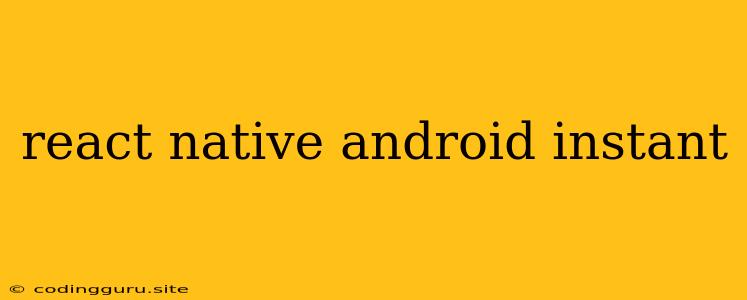Unlocking the Power of Instant Apps with React Native: A Comprehensive Guide
React Native, the popular cross-platform framework, has revolutionized mobile development by allowing developers to build native-like apps for both iOS and Android using JavaScript. But did you know that React Native can also be used to build Android Instant Apps, a revolutionary feature that allows users to experience your app without installation?
What are Android Instant Apps?
Imagine a world where users can try out your app instantly without downloading anything. This is the promise of Android Instant Apps. These are lightweight versions of your app that run directly in the browser, providing a quick and seamless experience.
Why Use React Native for Instant Apps?
React Native's component-based architecture and familiarity with JavaScript make it an ideal choice for building Android Instant Apps. Here's why:
- Rapid Development: React Native's declarative approach and hot reloading features accelerate the development process, making it faster and more efficient to build instant apps.
- Native Performance: React Native leverages native components, ensuring that your instant apps deliver a smooth and responsive user experience.
- Shared Codebase: You can reuse a significant portion of your React Native codebase for both your regular app and your instant app, reducing development time and effort.
- Wide Reach: Android Instant Apps are accessible to billions of Android users, expanding your app's potential audience.
Building Your First React Native Instant App
Here's a step-by-step guide to creating your first React Native Android Instant App:
- Set Up Your Project: Start by creating a new React Native project and ensure that you have the necessary development tools installed.
- Enable Instant Apps Support: Add the required dependencies to your project to enable instant app functionality.
- Define Your Instant App's Functionality: Determine which parts of your app you want to make available as an instant app.
- Build the Instant App Module: Create a separate module within your React Native project specifically for your instant app's components and logic.
- Package and Publish: Package your instant app using the appropriate tools and upload it to the Google Play Store.
Tips for Effective Instant App Development
- Keep It Lightweight: Instant apps have size limitations, so prioritize essential features and streamline your code.
- Optimize for Speed: Instant apps need to load quickly, so focus on efficient rendering and data loading strategies.
- Prioritize User Experience: Ensure your instant app offers a smooth and intuitive user interface.
- Leverage Existing Code: Reuse as much code as possible from your regular app to save time and effort.
Challenges and Best Practices
- Handling Data: Consider how to manage data persistence and synchronization between your regular app and instant app.
- Navigation: Design a seamless navigation experience that works seamlessly across both your instant app and regular app.
- Security: Implement robust security measures to protect user data and ensure the integrity of your instant app.
Examples of React Native Instant Apps
Several companies have successfully implemented React Native Android Instant Apps, showcasing the potential of this technology. These apps offer a glimpse into the possibilities of instant app experiences:
- **[Example 1] **- A popular e-commerce platform uses instant apps to enable users to browse products and add items to their cart without installation.
- **[Example 2] **- A leading news app utilizes instant apps to provide users with quick access to headlines and breaking news stories.
Conclusion
Android Instant Apps are a game-changer in mobile app development. React Native, with its ease of development and native performance, provides an excellent platform for building instant apps that engage users and expand your app's reach. By following the steps outlined above, you can unlock the potential of instant apps and create a seamless and engaging mobile experience for your users.