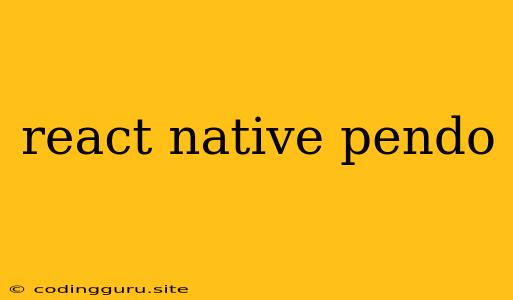Integrating Pendo into Your React Native App: A Guide
Pendo, a powerful product adoption platform, offers a suite of features that can help you understand how users are interacting with your React Native app and guide them to success. Whether you're looking to improve onboarding, boost engagement, or gather valuable user feedback, Pendo can be a valuable asset.
But how do you integrate Pendo into your React Native application? This guide will walk you through the process, providing insights and practical examples to help you get started.
Step 1: Setting up Your Pendo Account
Before diving into the technical aspects, make sure you have a Pendo account.
- Create an Account: If you don't already have one, head over to the Pendo website and sign up for a free trial or a paid plan.
- Configure Your Workspace: Once you have access to your Pendo workspace, create a new application for your React Native project. This will be your hub for managing your guides, feedback forms, and other features within Pendo.
Step 2: Integrating the Pendo SDK
The core of integrating Pendo is through the Pendo SDK. This SDK provides the necessary tools to connect your React Native app with your Pendo workspace.
- Installation: Use npm or yarn to install the Pendo SDK for React Native. You can find the official documentation on the Pendo website for detailed instructions.
Code Example:
npm install @pendo/react-native
- Initialization: After installation, you'll need to initialize the Pendo SDK within your React Native app. Typically, this is done within your root component or a custom setup file.
Code Example:
import PendoReactNative from '@pendo/react-native';
PendoReactNative.init({
apiKey: 'YOUR_PENDO_API_KEY',
visitorId: 'YOUR_VISITOR_ID',
// Other configuration options
});
Important Notes:
- apiKey: Replace "YOUR_PENDO_API_KEY" with your unique API key from your Pendo workspace.
- visitorId: This can be a unique identifier for each user in your app. For example, you could use a user ID or a random string generated for anonymous users.
Step 3: Defining Your Guides and Feedback Forms
With the SDK integrated, you can start defining the features you want to use in your React Native app.
- Guides: Create interactive guides within your Pendo workspace to guide users through specific features or functionalities. Pendo provides a user-friendly interface for building these guides, including text, images, and step-by-step instructions.
- Feedback Forms: Implement feedback forms to gather insights directly from your users. Pendo offers a range of form types, including free-text fields, ratings, and multiple-choice questions.
Step 4: Triggering Pendo Elements within Your App
The key to making Pendo truly impactful is triggering the appropriate guides, feedback forms, and other features at the right time.
- Events: Use Pendo events to track specific actions within your app. These events can be triggered based on user interaction, page views, or other relevant criteria.
Code Example:
PendoReactNative.track('button_clicked', {
button_name: 'Sign Up'
});
PendoReactNative.track('page_view', {
page_name: 'Home Screen'
});
- Guide Triggers: Associate these events with specific guides or feedback forms within your Pendo workspace. This will ensure that the relevant guidance or feedback request appears when the event is triggered.
Step 5: Testing and Refinement
Integrating Pendo is an ongoing process. Once you've implemented the basic setup, thoroughly test your integration to ensure that guides, feedback forms, and other features work as expected.
- User Testing: Involve real users in your testing process to gather feedback on the usability and effectiveness of your Pendo implementation.
- Iterative Refinement: Based on user feedback, continuously refine your Pendo guides, feedback forms, and event tracking to optimize the user experience and maximize your insights.
Benefits of Integrating Pendo into Your React Native App
- Improved Onboarding: Guide new users through the app seamlessly, reducing friction and increasing engagement.
- Enhanced User Retention: Provide ongoing guidance and support to existing users, encouraging them to explore features and stay engaged.
- Valuable User Feedback: Gather insights from your users to inform future development and product improvements.
- Data-Driven Decisions: Analyze user behavior data provided by Pendo to make informed decisions about your app's features and functionality.
Conclusion
Integrating Pendo into your React Native app offers a powerful way to enhance the user experience, gather valuable insights, and make data-driven decisions about your product. By following the steps outlined in this guide, you can unlock the full potential of Pendo and leverage its features to achieve your product goals.