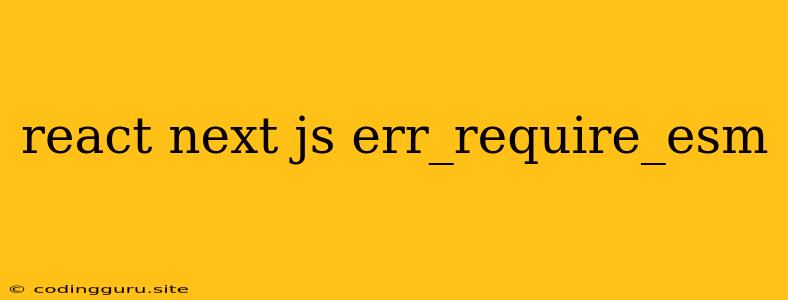Understanding the "err_require_esm" Error in React and Next.js
Encountering the "err_require_esm" error in your React or Next.js application can be frustrating. This error indicates that you're attempting to use a CommonJS module within an environment that expects an ES Module. But fear not! Understanding the root cause and implementing a few simple solutions can quickly get your project back on track.
What Causes the "err_require_esm" Error?
The "err_require_esm" error stems from the differences between CommonJS and ES Modules (ESM). Let's break down the key distinctions:
- CommonJS (CJS): This module system, primarily used in Node.js, employs the
require()function to import modules. It is synchronous and relies on a global scope. - ES Modules (ESM): Introduced in ES6, ESM uses the
importandexportkeywords. It is asynchronous and supports modularity through a more structured approach.
The Problem: In React and Next.js, most packages are written using ESM. However, if you try to import a CommonJS module into your application, you'll run into the "err_require_esm" error because the ESM environment expects a different module format.
Common Scenarios Leading to the Error
Here are some typical scenarios that might trigger the "err_require_esm" error:
- Importing a Legacy Package: If you're using a package written using CommonJS (which is more prevalent in older libraries), you might face this issue.
- Misconfigured Package Manager: Incorrectly configured package managers (like npm or yarn) can sometimes lead to the error, particularly if they are not properly handling the module resolution process.
- Using Older Node.js Version: Some older Node.js versions may not fully support ESM, potentially contributing to the error.
Solutions to Resolve the "err_require_esm" Error
Here are a few effective ways to address the "err_require_esm" error:
1. Convert CommonJS Modules to ESM
The most straightforward approach is to convert your CommonJS modules to ESM. This involves rewriting the require statements using import and export.
Example:
CommonJS:
const fs = require('fs');
ESM:
import fs from 'fs';
2. Utilize "package.json" Configuration
You can configure your project's package.json file to specify how modules are resolved.
Example:
{
"type": "module"
}
This configuration instructs the package manager to treat your project as an ESM project, potentially resolving the issue.
3. Employ "import.meta.url"
Within your code, you can dynamically determine the module's location using import.meta.url. This is particularly useful for working with relative paths.
Example:
import { dirname } from 'path';
import { fileURLToPath } from 'url';
const __filename = fileURLToPath(import.meta.url);
const __dirname = dirname(__filename);
4. Update Node.js Version
Ensure you are using a recent Node.js version that fully supports ESM. Older versions might not handle ESM as expected.
5. Check Package Manager Configuration
Verify that your package manager is configured correctly. If you're using npm or yarn, review the documentation for their respective module resolution settings.
6. Use a Package like "esm"
There are tools like the "esm" package that can help bridge the gap between CommonJS and ESM. This package allows you to import CommonJS modules into an ESM environment.
Example: Implementing Solutions
Let's assume you are working with a legacy CommonJS module called my-legacy-module.
Without Solution:
import myModule from './my-legacy-module'; // This will cause "err_require_esm"
console.log(myModule.someMethod()); // Outputs error
Solution:
-
Convert to ESM
-
my-legacy-module.js:
export function someMethod() { return "Hello from the legacy module!"; } -
main.js:
import myModule from './my-legacy-module'; console.log(myModule.someMethod());
-
-
Use "package.json" Configuration
-
package.json:
{ "type": "module" }
-
-
Employ "import.meta.url"
-
main.js:
import { dirname } from 'path'; import { fileURLToPath } from 'url'; const __filename = fileURLToPath(import.meta.url); const __dirname = dirname(__filename); const myModule = require(`${__dirname}/my-legacy-module.js`); console.log(myModule.someMethod());
-
-
Use "esm" Package
-
Install:
npm install esm -
main.js:
import esm from 'esm'; const myModule = esm(require.resolve('./my-legacy-module.js')); console.log(myModule.someMethod());
-
Conclusion
The "err_require_esm" error is a common hurdle in the React and Next.js ecosystem. By understanding the differences between CommonJS and ESM, you can pinpoint the source of the problem and implement effective solutions. Converting your CommonJS modules to ESM, configuring your project's package.json file, or utilizing tools like "esm" are key strategies to overcome this error and streamline your development workflow.