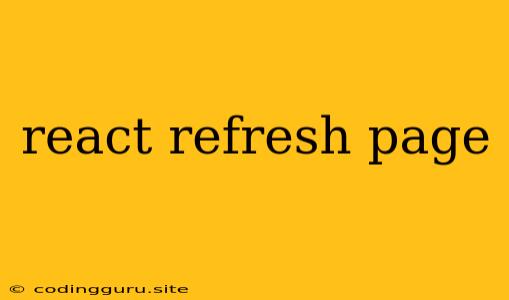React Refresh Page: A Developer's Guide to Seamless Reloads
In the dynamic realm of React development, maintaining a smooth workflow is paramount. One common challenge developers encounter is the need for page refreshes. While sometimes necessary, frequent page refreshes can disrupt the flow of development and hinder productivity. This is where the concept of React refresh page comes into play, offering a seamless and efficient solution to keep your development environment in sync with your code changes.
Why Do We Need React Refresh Page?
Imagine you're working on a component in your React application, tweaking its styles or logic. Every minor change you make necessitates a full page refresh, forcing you to navigate back to the component, potentially losing your current state. This process becomes tedious and slows down your development cycle.
React refresh page aims to eliminate this frustration by enabling your application to automatically update itself in response to code changes, without the need for manual refreshes. This allows you to see the results of your code modifications instantly, providing a faster and more intuitive development experience.
Understanding React Refresh Page: A Closer Look
React refresh page is a powerful feature built into the React development environment, facilitated by the Hot Module Replacement (HMR) mechanism. HMR allows you to replace modules in your running application without a full page reload. When you save a file, the browser updates only the affected component, maintaining the application's state and preserving your current workflow.
How Does React Refresh Page Work?
-
HMR Setup: When you set up a React development environment using tools like Create React App, HMR is automatically enabled. This means the browser establishes a connection to your development server, allowing it to receive and process changes from your code.
-
File Changes: Whenever you save a file containing React components, styles, or logic, the development server detects the change.
-
Module Replacement: The server efficiently bundles only the modified modules, transmitting them to the browser.
-
Component Update: The browser updates only the affected components without reloading the entire page. This preserves your application's state, making it appear as though your changes were applied instantaneously.
Benefits of React Refresh Page
-
Faster Development: The instant feedback loop eliminates the need for manual refreshes, saving you time and effort.
-
Improved Workflow: The smooth and seamless experience allows you to focus on coding without interruptions.
-
Efficient Debugging: You can pinpoint and resolve errors faster by seeing the immediate impact of your code changes.
-
State Preservation: Your application's state is preserved during updates, allowing you to maintain context and streamline your development process.
Troubleshooting React Refresh Page Issues
While React refresh page is a valuable tool, you might occasionally encounter issues. Here's a guide to troubleshoot common problems:
-
Incorrect Configuration: Ensure that HMR is properly enabled in your development environment. Double-check your webpack configuration or the setup provided by your development tool.
-
Outdated Dependencies: Make sure your dependencies are up-to-date, as outdated versions may not support HMR effectively.
-
Conflicting Plugins: Certain plugins or extensions might interfere with HMR's functionality. Consider disabling or adjusting plugins that might be causing conflicts.
-
Browser Compatibility: Ensure your browser supports HMR. Modern browsers generally have excellent compatibility with HMR, but if you're using older browsers, you might need to update or switch.
Conclusion
React refresh page is a powerful feature that streamlines your React development workflow. By enabling instant feedback and preserving your application's state, it helps you build faster, more efficiently, and with greater focus. By understanding the mechanics behind React refresh page and its benefits, you can unlock a more fluid and productive development experience.