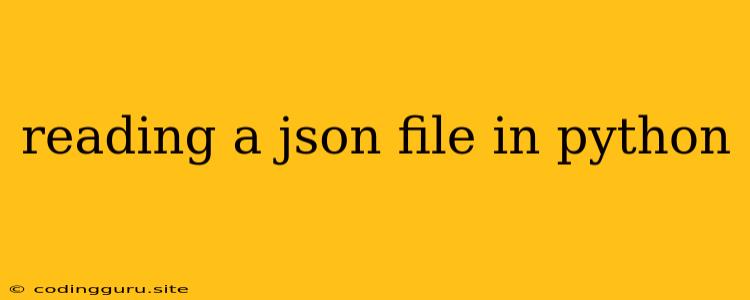Reading a JSON File in Python: A Comprehensive Guide
Working with JSON data is an essential part of many Python projects. This versatile data format is widely used for exchanging data over the internet, and its human-readable structure makes it easy to understand and manipulate. In this comprehensive guide, we'll delve into the methods for reading a JSON file in Python, covering best practices and common scenarios.
Understanding JSON and Python
JSON stands for JavaScript Object Notation. It's a lightweight data-interchange format that uses human-readable text to represent objects and data structures. Python, being a powerful scripting language, provides excellent tools for interacting with JSON data.
Methods for Reading JSON Files in Python
There are two primary ways to read JSON files in Python:
1. Using the json Module
Python's built-in json module offers a simple and efficient way to handle JSON data. Let's break down the process:
Step 1: Import the json Module:
import json
Step 2: Open the JSON File:
with open('your_json_file.json', 'r') as f:
data = json.load(f)
In this code snippet:
open('your_json_file.json', 'r')opens the JSON file in read mode.json.load(f)reads the JSON data from the file and parses it into a Python dictionary.
Example:
Assuming you have a JSON file named "data.json" with the following content:
{
"name": "John Doe",
"age": 30,
"city": "New York"
}
Here's how to read it using the json module:
import json
with open('data.json', 'r') as f:
data = json.load(f)
print(data) # Output: {'name': 'John Doe', 'age': 30, 'city': 'New York'}
print(data['name']) # Output: John Doe
2. Using open() and loads()
This method involves opening the file using the standard open() function and then using json.loads() to parse the content.
Example:
import json
with open('data.json', 'r') as f:
data_string = f.read()
data = json.loads(data_string)
print(data)
In this case, we first read the entire content of the file into a string data_string. Then, we use json.loads() to parse the string into a Python dictionary.
Best Practices for Reading JSON Files
- Error Handling: Always use a
try-exceptblock to handle potential errors during file opening or JSON parsing. - File Encoding: Specify the encoding of the JSON file if it's not UTF-8.
- Large Files: For large JSON files, consider using the
json.load()method in an iterative manner to avoid memory issues.
Working with JSON Data: Common Operations
Once you've read the JSON file into a Python dictionary, you can easily access and manipulate the data:
- Accessing Values: Use dictionary indexing to retrieve specific values. For example,
data['name']retrieves the value of the "name" key. - Iterating Over Data: Use loops to iterate through the JSON data, extracting values or performing operations.
- Modifying Data: You can modify the values in the Python dictionary, and then use
json.dump()to write the changes back to a JSON file.
Conclusion
Reading and manipulating JSON data in Python is straightforward with the json module. This guide has provided a detailed overview of the process, including best practices and common operations. By understanding these concepts, you'll be well-equipped to handle JSON files effectively in your Python projects.