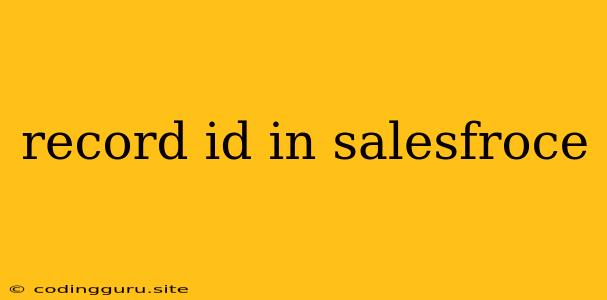Understanding and Using Record IDs in Salesforce
Salesforce is a powerful CRM platform that allows you to manage your customer relationships, sales, marketing, and service efforts. A crucial element of managing this information is understanding how Salesforce identifies and tracks your data: Record IDs.
What is a Record ID?
A Record ID is a unique identifier assigned to every record in Salesforce. It's like a social security number for your data, ensuring each piece of information is uniquely identified and can be easily tracked. These IDs are 18 characters long and consist of a combination of letters and numbers.
Why are Record IDs Important?
- Unique Identification: Record IDs guarantee that every record, whether it's a contact, lead, opportunity, or any other data point, is distinct and can be located within Salesforce.
- Data Integrity: They prevent confusion and ensure that you're working with the correct information, maintaining the integrity of your Salesforce data.
- Relationships and Linking: Salesforce uses Record IDs to establish relationships between different records. For example, a Contact record might be linked to an Opportunity record through their respective IDs.
- Automation and Integration: Record IDs play a critical role in automating processes and integrating Salesforce with other applications. They provide a consistent reference point for data exchange.
Finding and Using Record IDs
- Visualforce: You can use Visualforce pages to access and display Record IDs.
- Apex Code: Apex developers use Record IDs in code to retrieve, update, or delete specific records.
- Salesforce API: When interacting with Salesforce through APIs, Record IDs are used for identifying and manipulating data.
Examples of Using Record IDs
-
Retrieving a specific Contact:
Contact c = [SELECT Id, Name FROM Contact WHERE Id = '0031T000004o46wQAA']; System.debug(c);This Apex code snippet retrieves the contact with the ID '0031T000004o46wQAA' and prints its name.
-
Updating an Opportunity:
Opportunity opp = [SELECT Id, StageName FROM Opportunity WHERE Id = '0061T0000014H31QAK']; opp.StageName = 'Closed Won'; update opp;This example updates the stage of an opportunity with the ID '0061T0000014H31QAK' to 'Closed Won'.
Tips for Working with Record IDs:
- Use the "Id" field: The "Id" field is always present in all Salesforce records, making it easy to access the Record ID.
- Don't manually type Record IDs: The risk of error is high. Utilize Salesforce's built-in tools for retrieving them.
- Use the Salesforce developer console: The developer console allows you to execute code snippets like those above and inspect the data.
- Understand the structure: While you don't need to memorize the structure of Record IDs, understanding how they are formed can help you identify and interpret them.
Conclusion
Record IDs are the backbone of Salesforce data management. They are essential for identifying, tracking, and manipulating records within the platform. By understanding how Record IDs function and how to use them, you can unlock the full potential of Salesforce and manage your data more effectively.