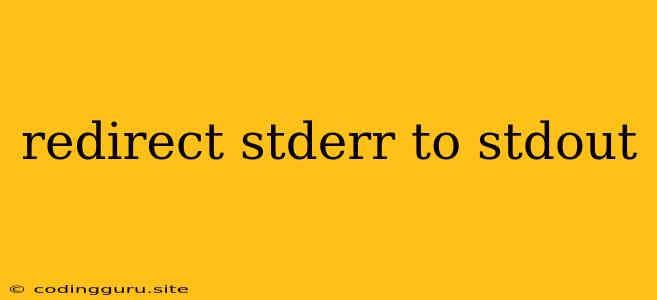Redirecting stderr to stdout: Why and How
In the world of programming, especially when dealing with scripts and applications, understanding and controlling standard error output (stderr) is essential. Often, you need to combine both standard output (stdout) and stderr into a single stream for easier analysis or logging. This is where redirecting stderr to stdout comes in handy.
Why Redirect stderr to stdout?
Why would you want to redirect stderr to stdout? The answer lies in streamlining your error handling and simplifying output management. Here are a few key reasons:
- Consolidated Error Handling: By merging stderr with stdout, you can analyze errors alongside regular output within a single location. This makes troubleshooting much easier, as you don't have to jump between different streams.
- Unified Logging: Integrating error messages with regular output in a log file provides a complete and coherent record of your application's execution. This is crucial for debugging, monitoring, and understanding the overall behavior of your program.
- Streamlining Scripting: When writing scripts or automating tasks, redirecting stderr to stdout allows you to process both types of output seamlessly using tools like
greporawk.
How to Redirect stderr to stdout
The process of redirecting stderr to stdout is straightforward and can be achieved using various methods, depending on your programming language or shell environment.
Using Shell Commands:
One of the most common ways is to use the shell's redirection capabilities:
command 2>&1
This command executes the command and redirects its standard error (represented by 2) to the standard output (represented by 1).
Example:
Let's say you're running a command that might produce errors:
ls -l non_existent_file
This command will generate an error message on stderr. To redirect this error message to stdout, you would use:
ls -l non_existent_file 2>&1
Now, the error message will be printed alongside any other output from the ls command.
Using Programming Languages:
Different programming languages offer their own mechanisms to redirect stderr to stdout.
Python:
import sys
# Capture stderr
stderr_original = sys.stderr
# Redirect stderr to stdout
sys.stderr = sys.stdout
# Example output
print("This is standard output", file=sys.stdout)
print("This is an error message", file=sys.stderr)
# Restore stderr
sys.stderr = stderr_original
Node.js:
const { stderr, stdout } = process;
// Redirect stderr to stdout
stderr.pipe(stdout);
// Example output
console.log("This is standard output");
console.error("This is an error message");
Java:
import java.io.PrintStream;
public class RedirectStderr {
public static void main(String[] args) {
// Capture original stderr
PrintStream originalStderr = System.err;
// Redirect stderr to stdout
System.setErr(System.out);
// Example output
System.out.println("This is standard output");
System.err.println("This is an error message");
// Restore stderr
System.setErr(originalStderr);
}
}
These examples illustrate how to redirect stderr to stdout in different programming languages. The specific syntax may vary, but the general principle remains the same.
Common Use Cases:
- Logging and Debugging: Capturing stderr alongside stdout in log files provides a comprehensive record of application behavior, including errors, warnings, and important messages.
- Script Automation: This technique simplifies scripting and automation tasks by allowing consistent processing of both standard output and error messages.
- Command-Line Utilities: Tools like
grep,awk, andsedcan be used to analyze both types of output effectively when stderr is redirected to stdout.
Tips for Effective Use:
- Maintain Context: While redirecting stderr to stdout is useful, always remember to maintain the context of where the errors originated. For example, consider using prefixes or tags to identify errors from specific modules or functions.
- Avoid Ambiguity: Be mindful of situations where redirecting stderr might lead to confusion. If you need to differentiate between specific error types, consider using separate logging mechanisms or custom formatting.
- Use Appropriate Tools: Utilize dedicated logging libraries or frameworks within your programming language to effectively manage and process both standard output and error messages.
Conclusion:
Redirecting stderr to stdout is a powerful technique for simplifying error handling, streamlining logging, and enhancing the overall manageability of your applications. By understanding the benefits and methods for redirecting stderr, you can significantly improve your troubleshooting and debugging workflows, leading to more robust and reliable applications.