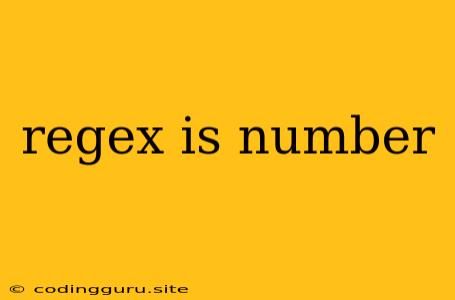Regular Expressions: How to Check if a String is a Number
Regular expressions, often shortened to "regex," are powerful tools for pattern matching in strings. They are used extensively in programming, data analysis, and text processing. One common task is to determine if a string contains only numeric characters. This article will guide you through using regular expressions to achieve this.
What is a Regular Expression?
A regular expression is a sequence of characters that defines a search pattern. It is a compact and flexible way to represent a set of strings. The power of regex lies in its ability to express complex patterns using a concise syntax.
How to Check if a String is a Number with Regex
The key is to understand the characters that represent numbers in the regex syntax. Most programming languages and tools use a similar syntax:
Basic Regex for Numbers:
\d: Matches any single digit from 0 to 9.+: Matches the preceding element one or more times.
To check if a string is a number, you can use the regex \d+. This pattern will match any string that contains one or more digits.
Examples:
"123": Matches because it consists of three digits."0": Matches because it contains a single digit."123.45": Does not match because it includes a decimal point."abc": Does not match because it contains letters.
Important Considerations:
- Decimal Numbers: To match decimal numbers, you need to include the decimal point and optional digits after the decimal. The regex would look like:
\d+\.?\d*. - Leading Zeros: If you want to allow leading zeros (e.g., "001"), you need to modify the regex:
^\d+$. The^matches the beginning of the string, and the$matches the end.
Code Example (JavaScript):
const str1 = "123";
const str2 = "123.45";
const str3 = "abc";
const regex = /^\d+$/;
console.log(regex.test(str1)); // true
console.log(regex.test(str2)); // false
console.log(regex.test(str3)); // false
Code Example (Python):
import re
str1 = "123"
str2 = "123.45"
str3 = "abc"
regex = r"^\d+$"
print(re.match(regex, str1)) # Match object
print(re.match(regex, str2)) # None
print(re.match(regex, str3)) # None
Beyond Basic Number Checking:
While \d+ is a good starting point, you can extend it to match more complex patterns:
- Signed Numbers: To match signed numbers (e.g., "-123", "+456"), include the plus or minus sign:
[+-]?\d+. - Scientific Notation: For scientific notation (e.g., "1.23e+4"), you need a more complex regex:
[+-]?(\d+(\.\d*)?|\.\d+)([eE][+-]?\d+)?.
Remember: The specific regex pattern you use depends on the exact format of the numbers you want to match.
Conclusion:
Regular expressions provide a powerful and flexible way to check if a string is a number. By understanding the basic regex characters for numbers and applying the appropriate patterns, you can easily implement this functionality in your programming projects. Always test your regex thoroughly to ensure it matches the desired patterns and does not produce false positives or negatives.