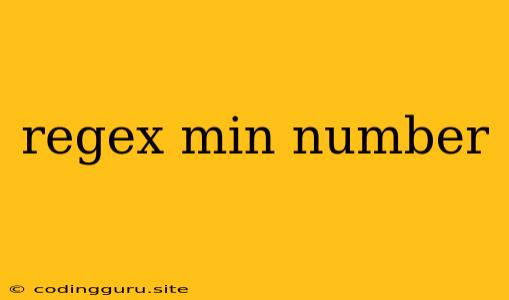Regular Expressions: The Power of "min"
Regular expressions (regex) are a powerful tool for pattern matching and manipulation of text data. They provide a concise and flexible way to search, validate, and transform strings. One common need when working with regex is to enforce minimum length requirements, especially when dealing with input validation and data processing. Let's delve into how to leverage the "min" concept within regex to achieve this.
Understanding the "min" Concept
The "min" concept within the realm of regex doesn't translate directly to a specific character or symbol. Instead, it's an implicit aspect of quantifiers – the elements that define how many times a particular part of a pattern should be repeated. Let's break down how this works:
Quantifiers:
+: One or more occurrences of the preceding character or group.*: Zero or more occurrences of the preceding character or group.?: Zero or one occurrence of the preceding character or group.{n}: Exactlynoccurrences of the preceding character or group.{n,}: At leastnoccurrences of the preceding character or group.{n,m}: Betweennandmoccurrences of the preceding character or group.
Example:
Imagine you want to validate a username that must be at least 6 characters long. You could use the regex:
/^[a-zA-Z0-9]{6,}$/
Explanation:
^: Matches the beginning of the string.[a-zA-Z0-9]: Matches any letter (uppercase or lowercase) or digit.{6,}: Specifies that the preceding character class ([a-zA-Z0-9]) must occur at least 6 times.$: Matches the end of the string.
Practical Examples
Let's explore some real-world examples of how to use regex to enforce minimum length requirements:
1. Validating Phone Numbers:
/^\d{10,}$/
This regex ensures that the phone number has at least 10 digits.
2. Checking Password Strength:
/^(?=.*[A-Za-z])(?=.*\d)(?=.*[@$!%*?&])[A-Za-z\d@$!%*?&]{8,}$/
This regex mandates a minimum password length of 8 characters and requires at least one letter, one digit, and one special character.
3. Data Extraction with Minimum Length:
Imagine you have a log file with lines like this:
Error: File "data.txt" not found (Line 12)
You want to extract lines that have error messages exceeding 10 characters:
/Error: (.{10,})\s+/
This regex captures the error message if it's at least 10 characters long.
4. Email Address Validation:
/^.+@.+\.[a-z]{2,}$/
This regex ensures the email address has a minimum of two characters after the . (for the domain extension).
Tips and Considerations
- Context is Key: The specific regex you need will depend on the context of your data and the desired outcome.
- Use Character Classes: Leverage character classes (e.g.,
[a-zA-Z0-9],\d,\w) to define the allowed characters for the minimum length requirement. - Test Thoroughly: Always test your regex with various valid and invalid inputs to ensure it behaves as expected.
- Tools and Resources: Utilize online regex testers and tools like Regex101 to experiment and debug your expressions.
Conclusion
While the "min" concept isn't directly represented within regex syntax, quantifiers provide the mechanism to enforce minimum length requirements. By understanding quantifiers and applying them strategically within your regex expressions, you can effectively control the minimum length of strings, validate data, and refine your text processing tasks.