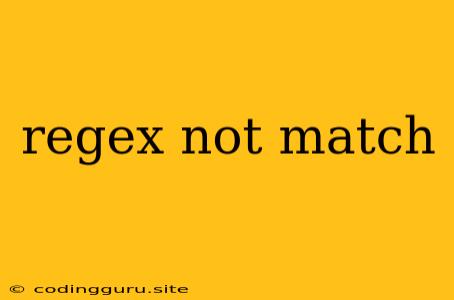The Mystery of the Unmatched Regex: What Does "Regex Not Match" Mean and How Can I Fix It?
Regular expressions, often shortened to "regex," are incredibly powerful tools for working with text data. They provide a way to search, match, and manipulate strings with incredible flexibility. But what happens when your regex, the carefully crafted pattern, doesn't find a match? The dreaded "regex not match" error can be frustrating, but understanding its cause is the first step to solving it.
What Does "Regex Not Match" Mean?
This error message simply means that your regular expression, designed to find a specific pattern, couldn't locate that pattern within the given text. It's like searching for a specific book in a library but finding that it's not listed in the catalog.
Common Reasons for "Regex Not Match" Errors:
-
Typographical Errors: This may seem obvious, but a single misplaced character can drastically alter the intended meaning of your regex. For example, forgetting a backslash in front of a special character like
\dfor digits can render the regex useless. -
Case Sensitivity: Many regex implementations are case-sensitive by default. If your pattern is looking for lowercase "a" and your text contains uppercase "A", no match will be found. Use flags like
/i(case-insensitive) in your regex or in the function call for case-insensitive matching. -
Incorrect Quantifiers: Quantifiers (like
+,*,?,{n},{n,},{n,m}) specify how many times a pattern should repeat. Using the wrong quantifier can lead to unexpected results.- Example: A regex to find a phone number with 10 digits could use
{10}. If the number in the text has only 9 digits, the regex won't match.
- Example: A regex to find a phone number with 10 digits could use
-
Misunderstanding Character Classes: Character classes like
[a-z],[A-Z],[0-9],\s(whitespace), and\w(word characters) define sets of characters. Misusing them can lead to unexpected outcomes.- Example:
[0-9]matches any single digit. If you want to match a sequence of digits, you'll need[0-9]+or\d+.
- Example:
-
Missing Escape Sequences: Many characters have special meaning in regex. You need to escape them with a backslash (
\) to use them literally.- Example: To match a literal
.(period) in your text, you need\.in your regex.
- Example: To match a literal
-
Complex Expressions: As your regex patterns become more intricate, it's easy to make logical errors in their construction. Break down your regex into smaller, testable units to identify and address the source of the issue.
Troubleshooting "Regex Not Match" Errors:
-
Use a Regex Tester: Tools like Regex101 or similar online regex testers are invaluable for debugging. You can input your regex and sample text, and the tester will highlight matches and explain any errors.
-
Simplify the Pattern: Start with a basic, simple regex and gradually build up its complexity. This helps isolate any issues related to specific parts of your pattern.
-
Check Your Text: Ensure that the text you're searching contains the pattern you expect. This might seem obvious, but it's easy to overlook simple errors in the input text.
-
Examine Error Messages: If your programming language or tool provides error messages, carefully read them to see if they offer any hints about the issue.
Example:
// Regex to match email addresses
const regex = /^[^\s@]+@[^\s@]+\.[^\s@]+$/;
// Input text
const text = "My email is [email protected]";
// Match the text with the regex
const match = text.match(regex);
// Output the match (or null if no match is found)
console.log(match);
This regex should successfully match the email address in the text. However, if the input text is "My email is example@email", the regex will not find a match because the text does not contain a valid email address ending with a domain name.
Conclusion:
The "regex not match" error is a common but often easily solvable problem. By carefully examining your regex, understanding its components, and utilizing debugging tools, you can overcome this challenge and effectively utilize the power of regular expressions in your work. Remember, testing your regex thoroughly with different input texts will ultimately lead to more reliable and accurate results.