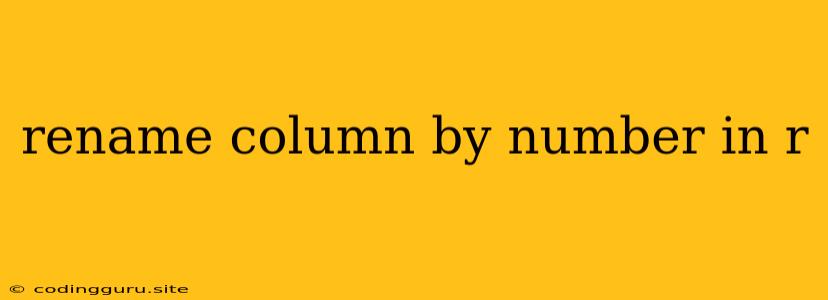Renaming Columns by Number in R: A Comprehensive Guide
Working with data in R often requires manipulating columns, including renaming them. While you can easily rename columns by their names, sometimes you might need to rename them based on their position within a data frame. This is particularly useful when you're dealing with large datasets where remembering column names might be challenging. This guide will walk you through the process of renaming columns by their number in R.
Understanding the Challenge
Renaming columns by number in R can be slightly tricky because R primarily relies on column names for identification. However, there are effective methods to achieve this.
The names() Function
One common method is using the names() function. This function allows you to access and manipulate the names of columns in your data frame. Here's how you can use it to rename columns by number:
1. Accessing Column Names:
# Create a sample data frame
df <- data.frame(col1 = 1:5, col2 = 6:10, col3 = 11:15)
# Get the column names
column_names <- names(df)
2. Modifying Column Names:
# Rename the second column to "new_col"
column_names[2] <- "new_col"
# Update the column names of the data frame
names(df) <- column_names
This approach involves accessing the column names using the names() function, modifying the specific name by index (in this case, the second column, index 2), and then updating the data frame's names with the modified list.
Using colnames()
The colnames() function serves a similar purpose to names(). It specifically targets the column names of a data frame. Here's how you can use it:
# Create a sample data frame
df <- data.frame(col1 = 1:5, col2 = 6:10, col3 = 11:15)
# Rename the third column to "new_name"
colnames(df)[3] <- "new_name"
This approach directly accesses the column names through colnames() and modifies the name at the desired index.
dplyr Package: A Powerful Tool for Data Manipulation
The dplyr package is a popular choice for data manipulation in R. It offers a more intuitive and efficient approach for renaming columns by number.
# Install dplyr if not already installed
install.packages("dplyr")
# Load the package
library(dplyr)
# Create a sample data frame
df <- data.frame(col1 = 1:5, col2 = 6:10, col3 = 11:15)
# Rename the first column to "column_A" using the `rename()` function
df <- rename(df, column_A = col1)
The rename() function in dplyr allows you to rename columns by specifying the old name and the new name. You can use this function multiple times to rename multiple columns.
rename_at() for Multiple Column Renaming
The rename_at() function from dplyr provides a convenient way to rename multiple columns based on their position.
# Create a sample data frame
df <- data.frame(col1 = 1:5, col2 = 6:10, col3 = 11:15)
# Rename the first and third columns using `rename_at()`
df <- df %>%
rename_at(c(1, 3), ~ c("column_A", "column_C"))
In this code, rename_at() takes a vector of column positions (c(1, 3)) and a function that creates the new column names. Here, we use an anonymous function (~ c("column_A", "column_C")) to define the new names.
Tips for Renaming Columns
- Consistency: Maintain a consistent naming convention for your columns. This will make your data easier to understand and manage.
- Descriptive Names: Use names that accurately describe the data contained in each column.
- Avoid Special Characters: Stick to alphanumeric characters and underscores in your column names to avoid unexpected issues.
Conclusion
Renaming columns by number in R might seem like a small detail, but it can significantly streamline your data analysis process. By understanding the different methods discussed above, you can efficiently manage your data frames and focus on extracting valuable insights from your data. Choose the method that best suits your workflow and coding style. Whether you prefer the flexibility of names() and colnames() or the power of dplyr, you're equipped with the knowledge to rename columns by their position with ease.