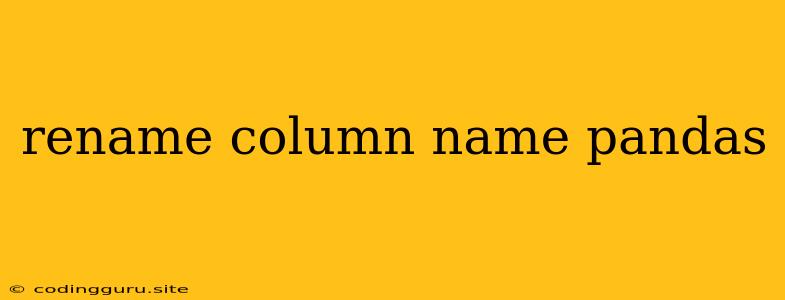Renaming Column Names in Pandas DataFrames: A Comprehensive Guide
Working with data in Python often involves manipulating dataframes, and a common task is renaming columns. Pandas, a powerful data analysis library, provides several convenient methods for renaming columns, making your data more readable and organized.
Let's delve into the various ways to rename column names in Pandas DataFrames.
Why Rename Column Names?
Renaming columns in Pandas DataFrames serves several purposes:
- Clarity: Changing ambiguous column names to descriptive ones improves the readability and understanding of your data. For example, instead of "col1," "col2," and "col3," using "product_name," "price," and "quantity" makes your DataFrame easier to interpret.
- Consistency: Renaming columns ensures consistency with other data sources or analytical tools you might be using.
- Data Processing: Rename columns to match the required format for specific data processing tasks, such as joining DataFrames or performing calculations.
Methods to Rename Column Names
Here are the common methods to rename column names in Pandas:
1. Using rename():
The rename() method is a versatile tool for renaming columns, rows, or both. It allows you to specify the new column names using a dictionary or a function.
Example:
import pandas as pd
data = {'old_col1': [1, 2, 3], 'old_col2': [4, 5, 6]}
df = pd.DataFrame(data)
# Renaming using a dictionary
df = df.rename(columns={'old_col1': 'new_col1', 'old_col2': 'new_col2'})
print(df)
2. Using columns Attribute:
You can directly assign a new list of column names to the columns attribute of the DataFrame.
Example:
import pandas as pd
data = {'old_col1': [1, 2, 3], 'old_col2': [4, 5, 6]}
df = pd.DataFrame(data)
# Renaming using a list
df.columns = ['new_col1', 'new_col2']
print(df)
3. Using set_axis():
The set_axis() method lets you replace the index or columns of a DataFrame.
Example:
import pandas as pd
data = {'old_col1': [1, 2, 3], 'old_col2': [4, 5, 6]}
df = pd.DataFrame(data)
# Renaming using set_axis()
df = df.set_axis(['new_col1', 'new_col2'], axis=1)
print(df)
4. Using str.replace():
When you have a pattern in your column names, you can use `str.replace()` to apply a replacement to all the column names.
**Example:**
```python
import pandas as pd
data = {'old_column1': [1, 2, 3], 'old_column2': [4, 5, 6]}
df = pd.DataFrame(data)
# Renaming using str.replace()
df.columns = df.columns.str.replace('old_', 'new_')
print(df)
```
5. Using map():
You can create a dictionary that maps old column names to new column names and use the map() method to apply the renaming.
Example:
import pandas as pd
data = {'old_col1': [1, 2, 3], 'old_col2': [4, 5, 6]}
df = pd.DataFrame(data)
# Renaming using map()
rename_dict = {'old_col1': 'new_col1', 'old_col2': 'new_col2'}
df.columns = df.columns.map(rename_dict)
print(df)
Tips for Renaming Columns:
- Use Descriptive Names: Choose names that clearly indicate the content of the column.
- Consistency: Maintain consistent naming conventions throughout your code and data files.
- Avoid Special Characters: Use letters, numbers, and underscores for column names to avoid issues with certain data processing tools.
Conclusion:
Renaming column names in Pandas is a straightforward process. Whether you have a few columns to rename or a large DataFrame with complex column names, Pandas offers several powerful methods to achieve this task efficiently. Choose the method that best suits your specific scenario and enhance the readability and usability of your data.