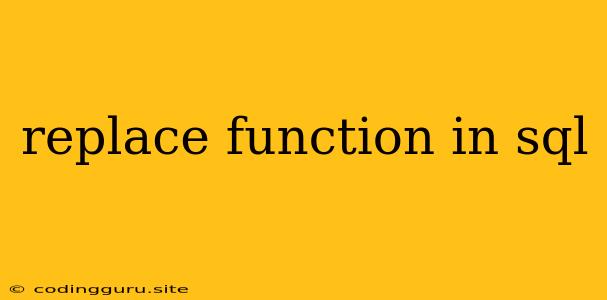The Power of REPLACE Function in SQL
In the realm of SQL databases, data manipulation is a fundamental task. Often, you'll find yourself needing to modify existing data, and the REPLACE function comes in handy for this purpose. It allows you to replace specific occurrences of a substring within a string with another string.
Imagine this scenario: You have a table of customer names, and some of the names have incorrect middle initials. You want to correct these initials. The REPLACE function can help you achieve this efficiently.
Let's delve deeper into the workings of REPLACE and its potential applications.
How does the REPLACE Function Work?
The REPLACE function takes three arguments:
- Original String: The string in which you want to perform the replacement.
- Search String: The substring you want to find and replace.
- Replacement String: The string you want to use to replace the occurrences of the search string.
The function searches for all occurrences of the search string within the original string and replaces them with the replacement string.
Here's a basic syntax:
REPLACE(original_string, search_string, replacement_string);
Examples of REPLACE in Action
Let's see some practical examples to solidify your understanding:
Example 1: Correcting Middle Initials
Suppose you have a table named "customers" with a column called "customer_name." Some names contain incorrect middle initials like "J.K." instead of "J.C."
UPDATE customers
SET customer_name = REPLACE(customer_name, 'J.K.', 'J.C.');
This query will search for all occurrences of "J.K." in the customer_name column and replace them with "J.C.", effectively correcting the middle initials.
Example 2: Removing Unwanted Characters
Let's say you have a column named "product_description" with some product descriptions that contain unwanted underscores "_".
UPDATE products
SET product_description = REPLACE(product_description, '_', ' ');
This query will replace all underscores with spaces in the product_description column, making the descriptions more readable.
Example 3: Updating Phone Numbers
You might have a column called "phone_number" where some numbers have the wrong area code.
UPDATE contacts
SET phone_number = REPLACE(phone_number, '555', '123');
This will update all phone numbers with the incorrect area code "555" to "123".
Key Points to Remember
- Case-Sensitive: The REPLACE function is case-sensitive, meaning "John" and "john" are treated as different strings. If you need case-insensitive replacement, you might have to use additional SQL functions like
UPPERorLOWER. - Multiple Occurrences: The REPLACE function will replace all instances of the search string within the original string.
Conclusion
The REPLACE function is a powerful tool for data manipulation in SQL. It allows you to quickly and efficiently replace specific substrings within strings. By understanding how to use REPLACE, you can easily correct data errors, format strings, and perform various data transformations, making your data analysis and management more effective. Remember to practice using REPLACE in various scenarios to master its functionality.