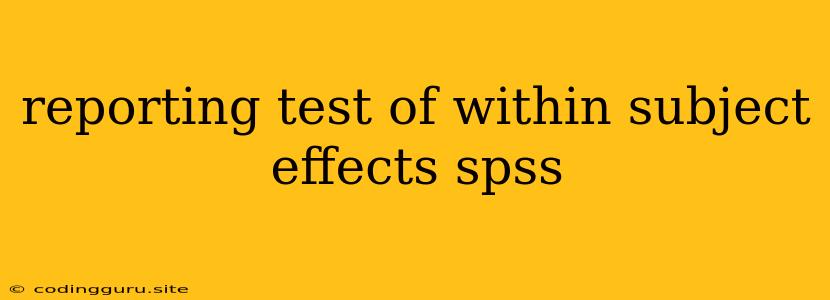Reporting Test of Within-Subject Effects in SPSS: A Comprehensive Guide
Understanding the within-subject effects in your data is crucial for drawing meaningful conclusions from your research. SPSS offers powerful tools to analyze these effects, but reporting them effectively is equally important. This article will guide you through the process of reporting within-subject effects in SPSS, providing clarity and structure for your research findings.
What are Within-Subject Effects?
Within-subject effects, also known as repeated measures effects, occur when you measure the same participants multiple times under different conditions. This allows you to examine how the dependent variable changes across these conditions within the same group of individuals.
For example, imagine a study investigating the effect of different types of music on mood. You might measure participants' mood before listening to any music (baseline) and then again after listening to each of three different musical genres: classical, pop, and rock. Here, the within-subject effect would be the change in mood across these music conditions.
Why Report Within-Subject Effects?
Reporting within-subject effects in SPSS is essential for several reasons:
- Stronger Evidence: Within-subject designs provide stronger evidence for causal relationships because individual differences are controlled for. By comparing participants to themselves across conditions, you minimize the influence of variations between participants.
- Increased Statistical Power: Within-subject designs often have greater statistical power, meaning they are more likely to detect real effects. This is because each participant contributes multiple data points, reducing variability and increasing the signal-to-noise ratio.
- Comprehensive Understanding: Reporting within-subject effects allows you to gain a more comprehensive understanding of the relationship between your independent and dependent variables. You can identify specific patterns of change within participants across conditions, providing valuable insights.
Reporting Within-Subject Effects in SPSS: Step-by-Step
- Analyze your data: Begin by running your repeated measures ANOVA in SPSS. You will obtain a table with various effects, including your within-subject effect of interest.
- Identify the key statistics: Focus on the F-statistic, p-value, and degrees of freedom (df) for your within-subject effect. These values are essential for reporting your findings.
- Report the F-statistic: The F-statistic is the test statistic for your within-subject effect. Report it as "F(df1, df2) = F-value, p = p-value".
- df1 refers to the degrees of freedom between groups.
- df2 refers to the degrees of freedom within groups.
- Interpret the p-value: The p-value represents the probability of obtaining your results if there were no real effect. A p-value less than .05 indicates that your results are statistically significant, meaning there is evidence for a within-subject effect.
- Include effect size: In addition to the F-statistic and p-value, reporting an effect size measure provides a better understanding of the magnitude of your within-subject effect. Common effect size measures for repeated measures designs include partial eta-squared (η<sup>2</sup><sub>p</sub>) and Cohen's d.
- Describe the nature of the effect: Explain what the within-subject effect means in the context of your research. Describe the direction of the effect (e.g., an increase or decrease in the dependent variable across conditions).
Example of Reporting Within-Subject Effects:
"A repeated measures ANOVA revealed a significant main effect of music type on mood, F(2, 58) = 5.43, p = .007, η<sup>2</sup><sub>p</sub> = .16. Participants reported significantly higher mood scores after listening to classical music compared to pop or rock music."
Tips for Clear and Concise Reporting:
- Use plain language: Avoid technical jargon when possible.
- Be specific: Clearly state the variables involved and the direction of the effect.
- Provide context: Relate your findings back to your research question and hypothesis.
- Visual aids: Consider incorporating graphs or figures to illustrate the within-subject effects.
- Focus on the most important findings: Highlight the key effects and avoid unnecessary details.
Conclusion:
Reporting within-subject effects in SPSS is a crucial step in communicating the results of your research. By following these guidelines, you can present your findings effectively, ensuring clarity, accuracy, and impact for your audience. Remember to focus on the key statistics, interpret them in the context of your research, and provide a clear and concise explanation of your findings.