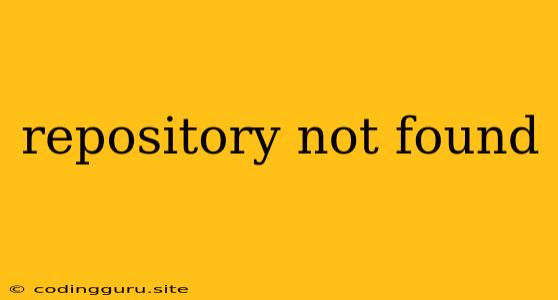"Repository Not Found" - A Common Git Error and How to Fix It
Have you ever encountered the dreaded "repository not found" error when working with Git? This frustrating message can appear in various situations, leaving you wondering what went wrong and how to resolve it. Fear not, as this comprehensive guide will equip you with the knowledge to understand the causes and conquer this error.
Why Does the "Repository Not Found" Error Occur?
The "repository not found" error signifies that Git cannot locate the specific repository you're trying to interact with. This can happen for a multitude of reasons, ranging from simple typos to more complex issues. Let's delve into some common scenarios:
1. Incorrect Repository URL:
- The most frequent culprit is an incorrect URL. Double-check the repository address for any typos, especially in the hostname, username, and repository name. Make sure you are using the correct protocol (HTTPS or SSH) as well.
2. Repository Doesn't Exist:
- It's possible the repository you're trying to access has been deleted or doesn't exist at all. This could be due to a mistake in the URL or the repository being removed by its owner.
3. Access Restrictions:
- You might not have the necessary permissions to access the repository. If the repository is private, you need to be granted access by its owner.
4. Network Issues:
- Network connectivity problems can also lead to the "repository not found" error. Ensure your internet connection is stable and working correctly.
5. Git Configuration Problems:
- Incorrectly configured Git credentials or a mismatch between remote URLs and local configuration can cause this error.
How to Troubleshoot the "Repository Not Found" Error
Now that you understand the possible causes, let's explore some troubleshooting steps to help you resolve the "repository not found" error:
1. Verify the URL:
- Carefully re-examine the repository URL for any errors. Make sure the address is accurate and properly formatted. Copy and paste the URL directly from the repository's web page to avoid any potential typos.
2. Check the Repository's Existence:
- Visit the repository's web page to confirm that it actually exists. If you cannot locate the repository, it might have been deleted or moved.
3. Review Access Permissions:
- If the repository is private, ensure you have the necessary permissions to access it. Contact the repository owner to request access if required.
4. Verify Network Connectivity:
- Test your internet connection to ensure it's stable and working properly. Try accessing other websites or online services to rule out network issues.
5. Inspect Git Configuration:
- Check your Git configuration using
git config --listto verify that your remote URLs are correct. If you find any discrepancies, update them accordingly.
6. Reset Git Credentials:
- If you suspect your Git credentials are incorrect or outdated, reset them using
git config --global user.name "Your Name"andgit config --global user.email "[email protected]".
7. Use SSH Instead of HTTPS:
- If you're using HTTPS, try switching to SSH for a more secure connection. Generate an SSH key pair and add it to your GitHub account for authentication.
8. Refresh Your Local Repository:
- If you're working on a local copy of the repository, try fetching the latest changes using
git fetchand thengit pullto update your local branch.
9. Check Your Git Version:
- Make sure you're using the latest version of Git. Older versions might not be compatible with certain repository features.
10. Contact Support:
- If you've exhausted all other troubleshooting options, consider contacting the platform's support team for assistance. They can help diagnose and resolve the issue.
Examples and Solutions
Let's look at some practical examples of the "repository not found" error and their corresponding solutions:
Example 1:
- Error: "fatal: repository 'https://github.com/username/repositorName.git/' not found"
- Solution: Double-check the repository URL for any typos. The "repositorName.git/" part of the URL might be incorrect.
Example 2:
- Error: "fatal: Could not read from remote repository. Please make sure you have the correct access rights and the repository exists."
- Solution: Verify that the repository exists and you have the necessary access permissions. The repository might have been deleted or you might not have been granted access.
Example 3:
- Error: "fatal: 'origin' does not appear to be a git repository"
- Solution: This error indicates that the "origin" remote URL in your local configuration is incorrect. Update the remote URL using
git remote set-url origin <correct_url>.
Conclusion
The "repository not found" error can be frustrating, but with a methodical approach and the right tools, you can diagnose and overcome this common Git hurdle. By understanding the potential causes, following the troubleshooting steps, and reviewing the examples provided, you can confidently resolve this issue and continue your Git workflows with ease.