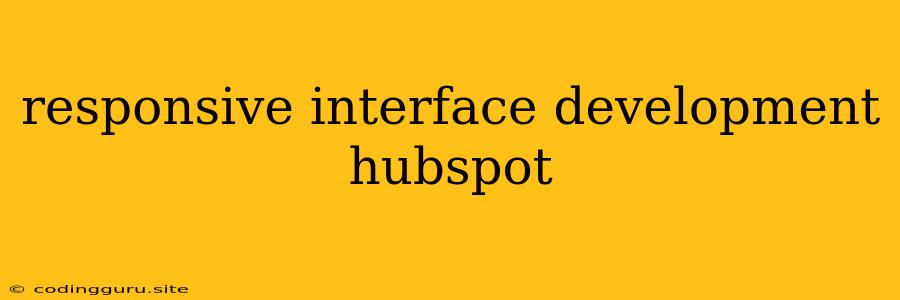Designing a Responsive Interface for Your HubSpot Website: A Guide
HubSpot, a powerful marketing automation platform, offers a user-friendly interface. But what about your website? Is it truly responsive? This is crucial for engaging users across various devices. A responsive interface ensures your website looks great and functions flawlessly on desktops, tablets, and smartphones. This means your website adapts to different screen sizes, making it easier for visitors to navigate and interact with your content.
Why is a Responsive Interface Important for HubSpot?
Imagine a potential customer trying to access your website on their phone. If the design is clunky and difficult to navigate, they're likely to leave immediately. This is a lost opportunity! A responsive interface makes your website accessible to everyone, no matter their device. This leads to:
- Increased user engagement: Visitors are more likely to stay on your site if they find it easy to use.
- Improved conversion rates: A positive user experience can lead to more leads and sales.
- Better SEO rankings: Google favors websites that are mobile-friendly.
Tips for Creating a Responsive Interface in HubSpot:
1. Choose a Responsive Theme: HubSpot offers a variety of themes designed to work flawlessly across different devices. Explore these themes and select one that best suits your brand and website needs.
2. Optimize Images: Large images can slow down loading times, especially on mobile devices. Use optimized images with smaller file sizes to improve page load speed and create a seamless user experience.
3. Use Responsive Design Techniques:
- Fluid Grids: These allow elements to adjust to different screen sizes, preventing content from overflowing or becoming too small.
- Flexible Images: Images should scale proportionally to the screen size without distortion.
- Media Queries: These enable you to apply specific styles based on screen size, ensuring optimal layout for each device.
4. Test on Different Devices: Never assume your website is responsive without testing it! Use different devices like smartphones, tablets, and desktops to ensure it looks and works perfectly on each platform.
5. Utilize HubSpot's Mobile Editor: HubSpot's mobile editor allows you to preview how your website will appear on different devices. You can then make adjustments to ensure optimal layout and functionality.
6. Prioritize Content: On smaller screens, prioritize the most important content and make it easy to find. Avoid cluttering the layout with unnecessary elements.
7. Use Touch-Friendly Elements: Ensure buttons and other interactive elements are large enough to be easily tapped on touchscreens.
Example: Designing a Landing Page for HubSpot
Let's say you're creating a landing page for your HubSpot website. Here's how to design a responsive interface for maximum effectiveness:
- Headline: Use a large, clear headline that is visible across all devices.
- Call to Action: Place a prominent call to action button that is easy to find and click on mobile devices.
- Form Fields: Ensure form fields are large enough for easy typing on mobile devices.
- Images: Use high-quality, optimized images that scale responsively.
- Mobile-First Design: Consider designing for mobile devices first and then scaling up for larger screens.
How to Check if Your HubSpot Website is Responsive
There are several ways to check if your website is responsive:
- Mobile-Friendly Test: Google offers a free mobile-friendly test tool that can provide feedback on your website's responsiveness.
- Browser Developer Tools: Most web browsers come with developer tools that allow you to simulate different screen sizes.
- Use Real Devices: The best way to ensure responsiveness is to test your website on real devices like smartphones and tablets.
Conclusion
Creating a responsive interface for your HubSpot website is crucial for engaging users across various devices. By following the tips mentioned above, you can create a website that looks great and functions flawlessly on desktops, tablets, and smartphones. This will ultimately lead to improved user engagement, higher conversion rates, and better SEO rankings. Remember, accessibility and user experience are paramount in today's digital landscape.