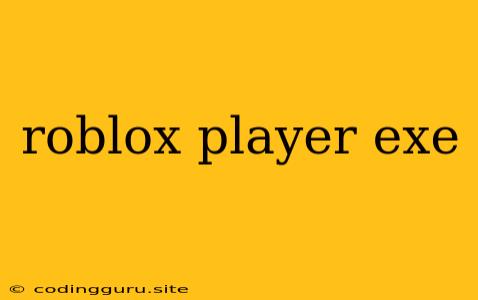What is Roblox Player.exe?
Roblox Player.exe is the main executable file for the Roblox game client. This file is essential for running the game on your computer, and it contains the core functionality needed to connect to the Roblox servers, download and load game worlds, and interact with other players.
What does Roblox Player.exe do?
Roblox Player.exe is responsible for a wide range of tasks, including:
- Connecting to the Roblox servers: This file establishes a connection to the Roblox servers so you can access the game and its content.
- Downloading and loading game worlds: When you join a game, Roblox Player.exe downloads the necessary game files and loads them into your computer's memory.
- Rendering graphics and sound: The file manages the display of the game's graphics and sound effects.
- Handling player input: Roblox Player.exe processes player input, such as keyboard and mouse actions, and translates them into actions within the game.
- Interacting with other players: The file enables communication between players, allowing them to chat, trade, and interact in various ways.
What is the purpose of Roblox Player.exe?
Roblox Player.exe is the heart of the Roblox gaming experience. It allows you to:
- Explore and play a vast library of games: Roblox offers a diverse range of user-created games, from role-playing and adventure to building and simulations.
- Connect with friends and other players: The file facilitates social interaction, enabling you to play with friends, join communities, and participate in various events.
- Create your own games: You can use Roblox Studio, a separate application, to design and build your own games using Roblox's scripting language and tools.
Is Roblox Player.exe safe?
In general, Roblox Player.exe is a safe file. However, it's important to be aware of potential security risks.
- Malware disguises: Malicious actors might create malware that disguises itself as Roblox Player.exe. It's essential to download the Roblox client from the official Roblox website to avoid encountering such malware.
- Unofficial or modified clients: Using unofficial or modified Roblox clients can expose your system to security vulnerabilities. Stick to the official Roblox client for the best protection.
How to troubleshoot problems with Roblox Player.exe?
If you encounter problems with Roblox Player.exe, such as crashing, freezing, or loading issues, here are some troubleshooting steps:
- Update your Roblox client: Ensure you are using the latest version of the Roblox client.
- Check your internet connection: A stable internet connection is crucial for Roblox to function properly.
- Run the Roblox client as administrator: Right-click the Roblox Player.exe file and choose "Run as administrator."
- Reinstall the Roblox client: If other solutions fail, reinstalling the Roblox client can sometimes fix issues.
- Check your system specifications: Ensure your computer meets the minimum system requirements for Roblox.
How to install Roblox Player.exe?
Installing Roblox Player.exe is straightforward:
- Visit the official Roblox website.
- Click the "Download" button.
- Follow the on-screen instructions to install the Roblox client on your computer.
How to remove Roblox Player.exe?
To uninstall the Roblox client:
- Open the "Control Panel" on your computer.
- Select "Programs and Features" or "Uninstall a program."
- Find "Roblox" in the list and click "Uninstall."
Conclusion
Roblox Player.exe is a crucial component of the Roblox gaming experience. It allows you to connect to the Roblox servers, download and load games, interact with other players, and enjoy the vast world of Roblox games. While generally safe, it's important to be aware of potential security risks and download the client from the official website. If you encounter any problems, follow the troubleshooting steps outlined above.