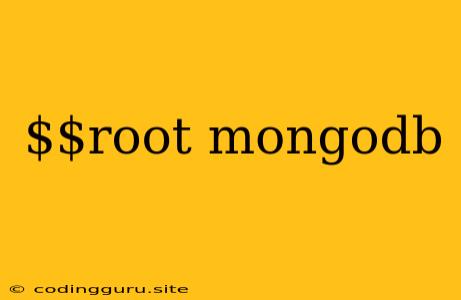Understanding the Root of Your MongoDB Database: $root
In the world of MongoDB, navigating complex data structures and extracting specific information often requires skillful manipulation of the query language. Among the powerful tools available, the $root operator emerges as a crucial component for accessing the root document within nested documents. This article will delve into the significance of the $root operator and its applications, helping you unravel the intricate connections within your MongoDB database.
What is the $root Operator in MongoDB?
The $root operator is a special operator in MongoDB aggregation framework that represents the entire document, including nested documents and arrays. It allows you to refer to the entire document within a stage of your aggregation pipeline. Essentially, it acts as a pointer to the original document that you are working with.
Why Use $root?
You might wonder, why use $root when you can simply refer to the fields directly? The true power of $root lies in its ability to simplify your queries when you are working with deeply nested documents. Let's consider a scenario where you have a document structure like this:
{
"name": "John Doe",
"address": {
"street": "123 Main St",
"city": "Anytown",
"state": "CA",
"zip": "12345"
},
"orders": [
{
"product": "Laptop",
"quantity": 1,
"price": 1000
},
{
"product": "Mouse",
"quantity": 2,
"price": 20
}
]
}
To access the product field from the orders array within the aggregation pipeline, you could use $arrayElemAt and then refer to the product field. However, if you want to access both the product and name within the same aggregation stage, you could use $root to access the original document.
How to Use $root in MongoDB Aggregations
Let's look at a practical example of using $root to extract information from our example document:
Scenario: You want to get the customer's name along with the product name for every order.
Aggregation Pipeline:
db.customers.aggregate([
{
$unwind: "$orders"
},
{
$project: {
_id: 0,
name: "$root.name",
product: "$orders.product"
}
}
]);
Explanation:
- $unwind: This stage unwinds the
ordersarray to process each order individually. - $project: This stage projects only the desired fields. We use
$root.nameto access thenamefield from the root document. This allows us to retrieve both the name and the product name within the same stage.
When to Use $root?
Here are some situations where using $root can be highly beneficial:
- Retrieving fields from the root document within nested documents: Accessing fields from the root document within nested documents.
- Simplifying complex queries: It allows you to reference the root document directly, simplifying your query logic.
- Maintaining context in complex aggregation pipelines:
$roothelps preserve context and ensures you are working with the correct data within your aggregation pipeline.
$root in Action:
Example 1: Retrieving Address Information
Let's say you need to retrieve the customer's full address, including the city and state, from the nested address document.
db.customers.aggregate([
{
$project: {
_id: 0,
fullAddress: {
$concat: [
"$root.address.street", ", ",
"$root.address.city", ", ",
"$root.address.state", " ",
"$root.address.zip"
]
}
}
}
]);
Example 2: Extracting Product Information with Customer Details
Imagine you want to extract the name of the customer who ordered a specific product.
db.customers.aggregate([
{
$unwind: "$orders"
},
{
$match: {
"orders.product": "Laptop"
}
},
{
$project: {
_id: 0,
customerName: "$root.name",
product: "$orders.product"
}
}
]);
Conclusion
The $root operator is a powerful tool in your MongoDB aggregation arsenal. By providing a reference to the root document, it simplifies queries and helps you navigate complex data structures with ease. Mastering the use of $root will enhance your ability to extract meaningful insights from your MongoDB database, giving you greater control over your data manipulation.