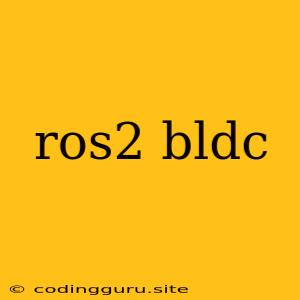Controlling Brushless DC Motors (BLDC) with ROS 2: A Comprehensive Guide
ROS 2, the Robot Operating System, is a powerful framework for building robotic applications. BLDC motors, on the other hand, are efficient and versatile actuators often employed in robotics due to their high power-to-weight ratio and precise control. Combining these two technologies opens up a world of possibilities for building sophisticated robotic systems. This article will guide you through the process of controlling BLDC motors with ROS 2, providing insights into the necessary components, programming concepts, and best practices.
Understanding BLDC Motors and ROS 2
Before diving into the specifics of controlling BLDC motors with ROS 2, let's first understand the basics of both technologies.
BLDC motors are a type of electric motor that uses permanent magnets for the rotor and an electronically controlled stator. They offer several advantages over traditional brushed DC motors, including higher efficiency, longer lifespan, and quieter operation.
ROS 2 is a flexible and modular framework for developing robotic applications. It provides tools and libraries for communication, data management, and hardware abstraction. ROS 2 simplifies the development process by allowing you to focus on your application's specific functionality rather than worrying about low-level details.
Hardware Setup for ROS 2 BLDC Motor Control
The hardware setup for controlling a BLDC motor with ROS 2 typically involves the following components:
- BLDC motor: Choose a BLDC motor suitable for your application, considering its power output, torque, and speed requirements.
- Motor driver: A motor driver is essential for controlling the BLDC motor. It receives commands from your ROS 2 node and translates them into appropriate signals for the motor.
- Microcontroller: A microcontroller serves as the brains of the system, running the motor driver and communicating with ROS 2.
- ROS 2 Node: This is a software component running on your computer, responsible for sending control commands to the motor driver and receiving feedback from the motor.
- Communication interface: A communication interface such as UART, I2C, or SPI is used to connect your microcontroller and ROS 2 node.
Software Framework for ROS 2 BLDC Control
The software framework for controlling a BLDC motor with ROS 2 involves the following steps:
- ROS 2 Node Creation: Create a ROS 2 node that acts as the central controller. This node will publish control commands to the motor driver and subscribe to sensor readings from the motor.
- Communication with the Motor Driver: Implement a communication interface between the ROS 2 node and the motor driver. This can involve using a ROS 2 library for your chosen communication protocol (UART, I2C, SPI).
- Control Algorithm Implementation: Develop a control algorithm for your BLDC motor. This algorithm will determine the motor's speed, torque, and direction based on the user's input or feedback from the motor.
- Feedback Mechanism: Implement a feedback mechanism to ensure accurate motor control. This can involve reading sensor data from the motor (such as encoder readings) and adjusting the control algorithm accordingly.
Example Code: ROS 2 Node for Controlling a BLDC Motor
The following code snippet demonstrates a basic ROS 2 node for controlling a BLDC motor using a UART communication interface:
#include
#include
#include
int main(int argc, char **argv) {
ros::init(argc, argv, "blde_motor_node");
ros::NodeHandle nh;
// Create publisher for motor commands
ros::Publisher motor_cmd_pub = nh.advertise("motor_command", 1);
// Create subscriber for motor feedback (e.g., encoder readings)
ros::Subscriber motor_feedback_sub = nh.subscribe("motor_feedback", 1, motorFeedbackCallback);
// Initialize serial communication with motor driver
serial::Serial my_serial("/dev/ttyACM0", 115200);
ros::Rate loop_rate(10); // Set the control loop frequency
while (ros::ok()) {
// Get motor command from the ROS topic
std_msgs::Float64 motor_command;
motor_command = motor_cmd_pub.read();
// Send motor command to the driver via UART
my_serial.write(motor_command.data);
// Receive motor feedback from the driver
// ...
ros::spinOnce();
loop_rate.sleep();
}
return 0;
}
Tips for Effective BLDC Motor Control with ROS 2
- Consider the Motor Driver: Choosing the right motor driver is crucial for reliable BLDC control. Research different drivers and their capabilities based on your specific needs and motor type.
- Implement a Feedback Mechanism: Incorporating a feedback mechanism, like an encoder, allows for precise motor control and error correction.
- Utilize ROS 2 Tools: ROS 2 offers several tools for debugging, visualization, and performance analysis. These tools can be invaluable for troubleshooting and optimizing your BLDC motor control system.
- Optimize Control Algorithm: Experiment with different control algorithms to achieve the desired performance for your application. Factors such as motor parameters, load conditions, and dynamic requirements will influence the choice of control algorithm.
Conclusion
Controlling BLDC motors with ROS 2 empowers you to develop robust and sophisticated robotic systems. By understanding the fundamentals of BLDC motors and ROS 2, and implementing a well-structured hardware and software framework, you can effectively control and utilize these powerful actuators. Remember to leverage the tools and resources available within the ROS 2 ecosystem to streamline the development process, debug your code, and ensure the success of your robotics projects.