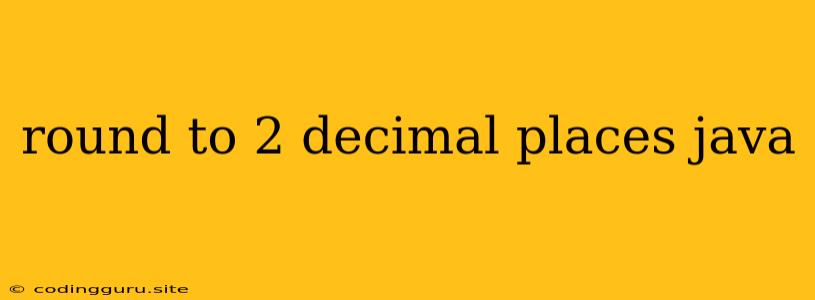Rounding Numbers to Two Decimal Places in Java: A Comprehensive Guide
In the realm of Java programming, precision is paramount. Often, we encounter situations where we need to present numerical data in a user-friendly format, typically rounded to a specific decimal place. This article will guide you through the intricacies of rounding numbers to two decimal places in Java.
Why Round to Two Decimal Places?
Rounding numbers to two decimal places is a common practice for various reasons:
- User-friendliness: Presenting large numbers with excessive decimal places can be overwhelming and difficult to interpret for users.
- Data Consistency: Maintaining a consistent number of decimal places across your application enhances data uniformity and readability.
- Financial Applications: In financial transactions, rounding to two decimal places is often mandated for currency representation.
Methods for Rounding in Java
Java offers several methods for rounding numbers to two decimal places. Let's explore the most prevalent ones:
1. Math.round() with Scaling:
This method uses the Math.round() function to round a number to the nearest integer and then scales the result by dividing by 100.
Example:
double number = 3.14159;
double roundedNumber = Math.round(number * 100) / 100.0;
System.out.println(roundedNumber); // Output: 3.14
2. DecimalFormat:
The DecimalFormat class provides a powerful and flexible way to format numbers, including rounding.
Example:
import java.text.DecimalFormat;
public class Rounding {
public static void main(String[] args) {
double number = 3.14159;
DecimalFormat df = new DecimalFormat("#.##");
String formattedNumber = df.format(number);
System.out.println(formattedNumber); // Output: 3.14
}
}
3. BigDecimal:
For high-precision calculations and robust rounding control, the BigDecimal class is a preferred choice.
Example:
import java.math.BigDecimal;
import java.math.RoundingMode;
public class Rounding {
public static void main(String[] args) {
BigDecimal number = new BigDecimal("3.14159");
BigDecimal roundedNumber = number.setScale(2, RoundingMode.HALF_UP);
System.out.println(roundedNumber); // Output: 3.14
}
}
4. String.format():
This method allows you to format strings with placeholders for different data types, including numbers.
Example:
double number = 3.14159;
String formattedNumber = String.format("%.2f", number);
System.out.println(formattedNumber); // Output: 3.14
Choosing the Right Method
The choice of rounding method depends on the specific requirements of your application:
Math.round(): Suitable for basic rounding and performance-critical scenarios.DecimalFormat: Provides greater control over number formatting and localization.BigDecimal: Ideal for high-precision calculations, financial applications, and scenarios where rounding errors are unacceptable.String.format(): Offers flexibility for formatting strings and numbers simultaneously.
Rounding Modes
When using BigDecimal.setScale(), you can specify a rounding mode to control the behavior when a number is halfway between two possible results.
RoundingMode.HALF_UP: Rounds halfway cases up (e.g., 3.145 rounds to 3.15).RoundingMode.HALF_DOWN: Rounds halfway cases down (e.g., 3.145 rounds to 3.14).RoundingMode.HALF_EVEN: Rounds to the nearest even number (e.g., 3.145 rounds to 3.14).
Example Scenario: Currency Conversion
Imagine you're building a currency converter application. You need to display converted amounts rounded to two decimal places.
import java.math.BigDecimal;
import java.math.RoundingMode;
public class CurrencyConverter {
public static void main(String[] args) {
double amount = 100.555;
double exchangeRate = 0.85;
BigDecimal convertedAmount = new BigDecimal(amount * exchangeRate);
convertedAmount = convertedAmount.setScale(2, RoundingMode.HALF_UP);
System.out.println(convertedAmount); // Output: 85.47
}
}
Tips for Rounding in Java
- Avoid Floating-Point Rounding Errors: Due to the nature of floating-point numbers, rounding errors can occur in certain scenarios. Using
BigDecimalcan minimize these issues. - Understand Rounding Modes: Choosing the appropriate rounding mode is crucial for accuracy in financial and scientific applications.
- Test Thoroughly: Validate your rounding logic with various test cases to ensure correctness.
Conclusion
Rounding numbers to two decimal places is an essential aspect of Java programming. By understanding the various methods available, you can choose the most suitable approach based on your specific requirements. Be mindful of rounding errors and the significance of rounding modes, especially in sensitive applications. Remember, the art of precision lies in choosing the right tool for the job!