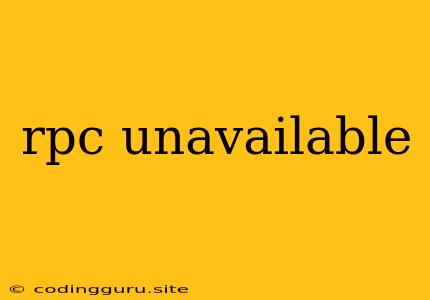RPC Unavailable: What It Means and How to Fix It
The dreaded "RPC unavailable" error can be a frustrating roadblock in your software development journey. It often pops up when you're trying to communicate between different parts of your system, leaving you wondering what went wrong.
This error message isn't specific to a particular programming language or technology. It's a generic indicator that your system is having trouble connecting to a remote procedure call (RPC) service. This means the request is unable to reach the intended server or service.
What is an RPC and why is it important?
Remote Procedure Call (RPC) is a powerful tool used in distributed systems. It allows one program to call a procedure (function) in another program, potentially running on a different computer or even across a network. This facilitates communication between different parts of your application, creating a more modular and scalable system.
Imagine you have a website that needs to access data stored in a separate database server. Using RPC, you can write a function in your website's code that sends a request to the database server. The database server executes the request, retrieves the data, and sends it back to the website, all seamlessly in the background.
The "RPC Unavailable" Error: Common Causes
So, why does this essential communication breakdown? Here are some potential culprits:
- Network Connectivity: This is often the most common culprit. Check your internet connection, network configuration, and firewall settings.
- Server Downtime: The server hosting the RPC service might be down or experiencing technical issues.
- Incorrect Address or Port: Make sure you're using the correct address and port number for the RPC service.
- Server Overload: The server might be too busy to handle your request, leading to a "RPC unavailable" error.
- Service Configuration Issues: Incorrectly configured RPC services on either the client or server side can also lead to this error.
- Authentication Problems: If the RPC service requires authentication, make sure your credentials are correct and that the service is properly configured for authentication.
Troubleshooting Tips for "RPC Unavailable"
Now that you know the possible causes, let's dive into how to troubleshoot and fix the "RPC unavailable" error:
1. Check Network Connectivity:
- Ping the Server: Start by trying to ping the server hosting the RPC service. If you can't ping the server, it likely indicates a network issue.
- Verify Network Configuration: Check your network settings and ensure you have the correct IP address, subnet mask, and gateway address.
- Firewall Settings: Temporarily disable your firewall to see if that resolves the issue. If it does, you'll need to configure your firewall to allow access to the RPC service.
- Router Configuration: If you're using a router, check its configuration settings and make sure it's properly forwarding traffic to the RPC server.
2. Check the RPC Server:
- Verify Server Status: Check if the server hosting the RPC service is up and running. You can use tools like
pingornetstatto monitor the server. - Service Restart: If the server is running, try restarting the RPC service itself.
- Server Logs: Examine the server's logs for any error messages that might provide clues about the issue.
3. Check Configuration Settings:
- Address and Port: Double-check the address and port number you are using to connect to the RPC service.
- Authentication: If authentication is required, ensure your credentials are correct and that the service is configured correctly.
- Client and Server Configuration: Review the configuration settings on both the client and server side, ensuring they are consistent and correctly configured.
4. Troubleshoot Server Overload:
- Resource Monitoring: Monitor the server's resources (CPU, memory, disk space) to see if it's experiencing any overload issues.
- Optimize Performance: Implement optimization techniques to improve the server's performance and reduce the likelihood of overload.
5. Investigate Specific Errors:
- Error Messages: Pay close attention to any specific error messages related to "RPC unavailable" that might provide valuable clues about the problem.
- Stack Trace: If you have a stack trace, review it carefully for indications of where the error occurs in your code.
Example Scenario:
Let's say you're building a distributed application using gRPC, and you encounter the "RPC unavailable" error while trying to connect to a gRPC server.
- First: Check your network connectivity. Can you ping the server?
- Second: Verify that the gRPC server is running and properly configured.
- Third: Check the address and port number you're using for the connection.
- Fourth: If you're using authentication, ensure the correct credentials are provided.
Troubleshooting Tips:
- Use debugging tools: Tools like network sniffers can help you understand network traffic and pinpoint the issue.
- Log your requests and responses: This will help you track the communication flow and identify potential problems.
- Isolate the issue: Try connecting to the RPC service from a different machine or environment to see if the problem persists.
Conclusion
While the "RPC unavailable" error can be frustrating, by understanding its potential causes and following the troubleshooting steps outlined above, you can usually pinpoint the issue and get your system back up and running smoothly. Remember to use the appropriate tools and strategies for your specific environment and programming language, and don't hesitate to consult the documentation for your RPC framework or technology for additional guidance.