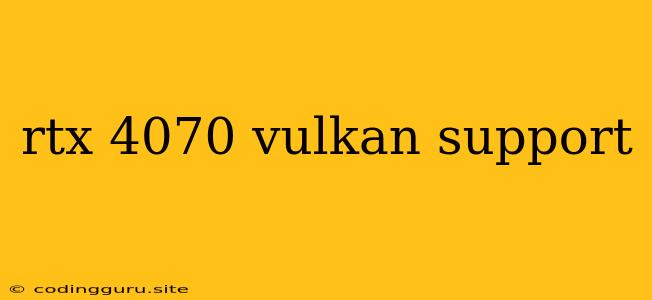RTX 4070: Vulkan Support and its Impact on Gaming
The NVIDIA RTX 4070, a powerful graphics card, boasts impressive performance across various gaming titles. One of its key features is the support for Vulkan, a modern graphics API that aims to improve performance, efficiency, and developer control. But what exactly does Vulkan support mean for the RTX 4070, and how does it impact your gaming experience?
Understanding Vulkan
Vulkan is a low-level graphics API that acts as a bridge between your game and the graphics card. It offers greater control over the GPU's resources, enabling developers to optimize games for specific hardware and achieve better performance. Vulkan excels in its ability to handle multi-threading effectively, leading to smoother gameplay, especially in demanding games.
RTX 4070 and Vulkan: A Powerful Combination
The RTX 4070's support for Vulkan signifies a significant leap forward in gaming. Here's why:
- Enhanced Performance: Vulkan allows games to utilize the RTX 4070's capabilities more efficiently, leading to higher frame rates and smoother gameplay. This is particularly noticeable in graphically demanding games that push the limits of hardware.
- Improved Efficiency: Vulkan reduces CPU overhead, allowing the RTX 4070 to focus on rendering visuals. This results in lower power consumption and less heat generation, leading to a quieter and cooler gaming experience.
- Enhanced Features: Vulkan supports advanced features like ray tracing and variable rate shading, enhancing visual fidelity and immersion in supported games.
- Wider Game Support: As Vulkan gains popularity among developers, more and more games are adopting this API, expanding the library of titles that can take advantage of the RTX 4070's capabilities.
How to Utilize Vulkan Support
Most modern games offer options for selecting your preferred API. Here's how you can usually enable Vulkan support:
- Locate the Graphics Settings: Open the game's settings menu and look for "Graphics" or "Video" options.
- Select the API: Within the graphics settings, find a dropdown menu labeled "API," "Rendering API," or similar.
- Choose Vulkan: Select "Vulkan" as your preferred API.
Benefits of Vulkan Support for the RTX 4070
- Increased Frame Rates: Vulkan allows the RTX 4070 to deliver higher frame rates, resulting in smoother and more responsive gameplay, especially in demanding titles like AAA games and esports.
- Reduced Input Lag: Vulkan's efficiency improves responsiveness, minimizing the time between your input and the game's response. This is crucial for competitive gaming and a more immersive experience.
- Improved Visual Quality: Games utilizing Vulkan on the RTX 4070 can leverage features like ray tracing and variable rate shading, resulting in more realistic lighting, reflections, and shadows, enhancing the overall visual fidelity.
Conclusion
The RTX 4070's support for Vulkan is a valuable asset for gamers, unlocking enhanced performance, efficiency, and features. By leveraging Vulkan, the RTX 4070 can push the boundaries of gaming, delivering a smoother, more immersive, and visually stunning experience. As Vulkan continues to evolve and gain popularity, the RTX 4070 will undoubtedly benefit from its advancements, solidifying its position as a powerful and future-proof graphics card.